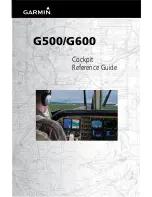10
10
Further details about the operation and the functions of the keys in the particular
situations are explained in the respective chapters (in particular chapter
5.7. Basics of
Data Input)
5.1.
Switching On
After connecting to the power supply the VOLKSLOGGER asks the user for a
connection to a PC with the readout program running (Display: “waiting for PC”).
Unless within 9 seconds a data connection with a PC is established or one of the keys is
actuated, the instrument starts displaying a sequence of introduction screens (PC
connection may also be established through the menu
ACT.PC
):
1.
Introduction Screen
Volkslogger 1.0
(c) GCS 1997-99
Instrument Type
Copyright-Notice
2.
Introduction Screen
Serial # 06F
HwR:3.2 FwR:3.5
Serial Number in base-36 Format
Hardware Version, Firmware Version
3.
Introduction Screen
Security Seal
is OK.
Condition of the Electronic Seal:
Security-seal is OK
The undamaged condition of the seal is confirmed. The instrument has not been opened
since it was sealed by the manufacturer.
Or:
Security Seal
is not OK!!!
Condition of the Electronic Seal:
Seal is broken
The system has determined that an unauthorized attempt at opening the instrument case
has been made. It therefore has to be assumed that a manipulation on the hardware has
taken place. The instrument functions remain intact but it is no longer possible to supply
flight data with the required check-sum. All flight data supplied by this instrument will
be recognized by the validation program as invalid and will be rejected by the FAI or
National Authorities.