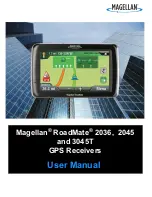7-17
190-01007-03 Rev. B
Garmin GTN 725/750 Pilot’s Guide
Foreword
Getting
Started
Audio &
Xpdr Ctrl
Com/Nav
FPL
Direct-To
Proc
Charts
Wpt Info
Map
Traffic
Terrain
Weather
Nearest
Music
Utilities
System
Messages
Symbols
Appendix
Index
7.5.2
Hot Spot Information
Hot Spot locations are identified by a magenta circle or outline.
Hot Spot Location
Aircraft Location
Hot Spot Detail
Figure 7-25 SafeTaxi Hot Spot Depiction
7.5.3
SafeTaxi
®
Cycle Number and Revision
The SafeTaxi database is revised every 56 days. SafeTaxi is always available
for use after the expiration date. When turning on the GTN 7XX, the Power-up
Page indicates whether the databases are current, out of date, or not available.
The Power-up Page shows the SafeTaxi database is current when the “SafeTaxi
Expires” date is shown in white. When the SafeTaxi cycle has expired, the
“SafeTaxi Expires” date appears in yellow. The message “unknown” appears in
white if no SafeTaxi data is available on the database card.
The SafeTaxi Region, Version, Cycle, Effective date and Expires date of the
database cycle can also be found on the System - System Status page. SafeTaxi
information appears in white and yellow text. The EFFECTIVE date appears in
white when data is current and in yellow when the current date is before the
effective date. The EXPIRES date appears in white when data is current and in
yellow when expired. SafeTaxi REGION NOT AVAILABLE appears in white if
SafeTaxi data is not available on the database card.
Содержание GTN 750
Страница 417: ......