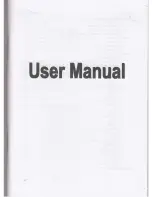ix
190-01007-03 Rev. B
Garmin GTN 725/750 Pilot’s Guide
Foreword
Getting
Started
Audio &
Xpdr Ctrl
Com/Nav
FPL
Direct-To
Proc
Charts
Wpt Info
Map
Traffic
Terrain
Weather
Nearest
Music
Utilities
System
Messages
Symbols
Appendix
Index
3.3.1.4 Find User Frequencies ............................................................ 3-9
3.3.2
Adding a New User Frequency ............................................... 3-9
Emergency Frequency .......................................................... 3-12
Stuck Microphone ............................................................... 3-12
Remote Frequency Selection Control .................................... 3-13
3.4 Com Frequency Monitoring ................................................................ 3-14
3.5 NAV (VOR/Localizer/Glideslope) Receiver Operations .......................... 3-15
Ident Audio and Volume ...................................................... 3-15
Nav Tuning Window ............................................................. 3-16
Nav Frequency Finding ........................................................ 3-17
Creating a New Flight Plan in the Catalog .............................. 4-2
Creating a New Flight Plan from the Active Flight Plan ........... 4-3
Waypoint Options .................................................................. 4-5
4.2.1.1 Activate Leg .......................................................................... 4-6
4.2.1.2 Insert Before ......................................................................... 4-7
4.2.1.3 Insert After ............................................................................ 4-9
4.2.1.4 Remove ................................................................................. 4-9
4.2.1.5 Load Procedures .................................................................. 4-10
4.2.1.6 Waypoint Info...................................................................... 4-11
4.2.2
Airways ............................................................................... 4-12
Store Flight Plan .................................................................. 4-17
Invert Flight Plan ................................................................. 4-17
Parallel Track ....................................................................... 4-18
Edit Data Fields ................................................................... 4-21
Flight Plan Catalog Route Options ....................................... 4-23
4.3.5.1 Catalog Route Option - Activate........................................... 4-24
4.3.5.2 Catalog Route Option - Invert & Activate .............................. 4-24
4.3.5.3 Catalog Route Option - Preview ........................................... 4-25
4.3.5.4 Catalog Route Option - Edit ................................................. 4-25
4.3.5.5 Catalog Route Option - Copy ............................................... 4-26
4.3.5.6 Catalog Route Option - Delete ............................................. 4-27
4.3.6
Delete Flight Plan ................................................................ 4-28
4.3.6.1 Delete Flight Plan from Catalog ........................................... 4-28
Содержание GTN 750
Страница 417: ......