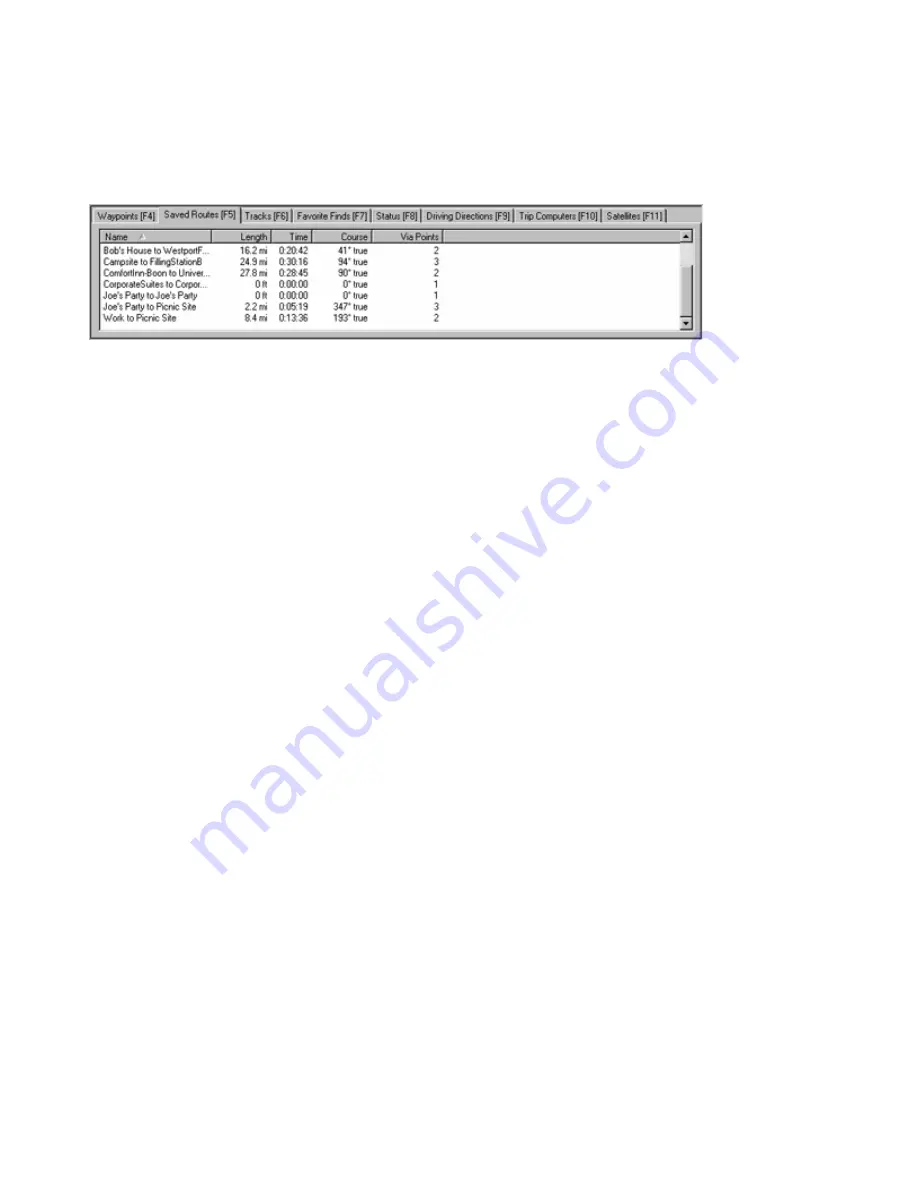
Using the Saved Routes Tab
The Saved Routes Tab lists all the saved routes you have created using the Route Properties Window, as well
as any active routes you have saved.
You can access the Saved Routes Tab by clicking on it or pressing
F5
on your keyboard.
You can perform a variety of tasks by right-clicking on a route in the list. See Saved Routes Right-Click Menu
for more information.
The Route Tab contains the following features:
Name
—the name of the route.
Length
—the total length of the route.
Time
—the estimated time required to navigate the route.
Course
—the directional heading for the route.
Via Points
—the number of via points included in the route.
To re-order the routes in the list, click the name of the field you wish to sort the list by (for example, if you
want to sort the list by route name, click the Name field).
74
Содержание GPS 18 - Deluxe USB Sensor
Страница 1: ...nRoute GPS navigation software help contents ...
Страница 32: ...Legend of Map Symbols Legend Businesses and Attractions 30 ...
Страница 33: ...Legend Points of Interest 31 ...
Страница 34: ...Legend Map Lines 32 ...
Страница 35: ...Legend Map Areas 33 ...
Страница 41: ...39 ...
Страница 43: ...41 ...
Страница 82: ...7 Click Close to exit the Vertical Profile window 80 ...
Страница 129: ......
















































