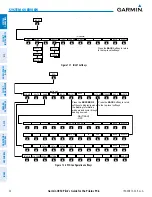190-00870-02 Rev. A
Garmin G950 Pilot’s Guide for the Pilatus PC-6
33
SYSTEM OVERVIEW
SY
STEM
O
VER
VIEW
FLIGHT
INSTRUMENTS
EIS
AUDIO P
ANEL
& CNS
FLIGHT
MANA
GEMENT
HAZARD
AV
OID
ANCE
AFCS
ADDITIONAL
FEA
TURES
APPENDICES
INDEX
SYSTEM SETTINGS
The System Setup Page allows management of the following system parameters:
• Time display format (local or UTC )
• Audio alert voice
• Displayed measurement units
• MFD Data Bar (Navigation Status Box) fields
(see the Flight Management Section)
• Barometric Transition Alert
(see the Flight Instruments Section)
• GPS Course Deviation Indicator (CDI) range
(see the Flight Instruments Section)
• Airspace alerts
(see the Flight Management Section)
• COM transceiver channel spacing
(see the Audio Panel and CNS Section)
• Arrival alert
• Displayed nearest airports
(see the Flight Management Section)
Figure 1-29 System Setup Page
Restoring system setup defaults:
1)
Use the
FMS
Knob to select the AUX - System Setup Page.
2)
Press the
DFLTS
Softkey.