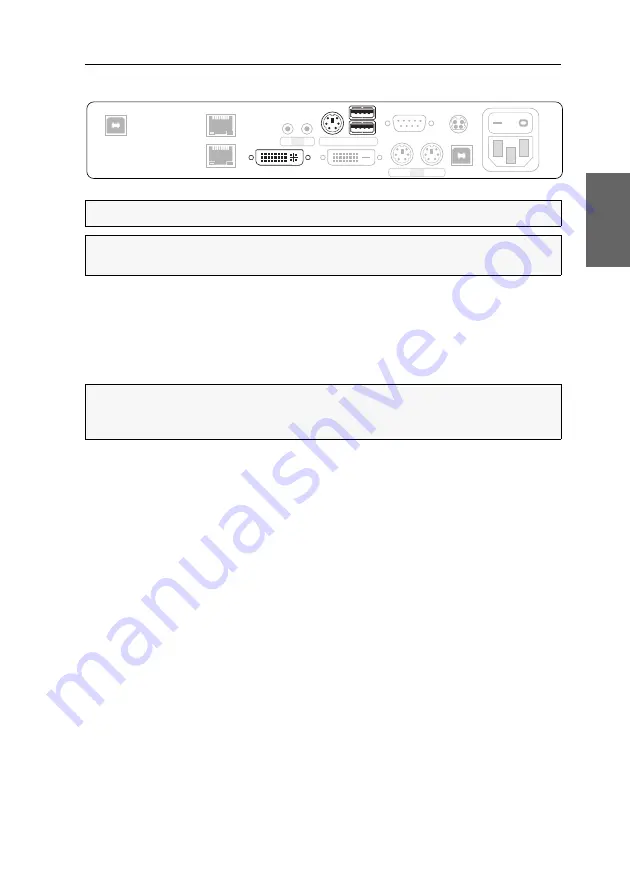
Installation
G&D DVI-Vision-CAT ·
8
English
Optional: Connecting a local console
Keyb./Mouse:
Connect the mouse and/or the keyboard of the local console to this
interface.
DVI/VGA Out:
Connect the monitor of the local console to this interface.
If the monitor provides an analogue VGA input only, use an optional adapter to
connect to this interface. Now connect the VGA cable of the monitor to the adapter.
NOTE:
The keyboard of the local console can either be a PS/2 or a USB device.
ADVICE:
Use the adapter
MD6M-2xMD6F
(A6400043) to use a PS/2 keyboard and a
USB mouse at the same time.
NOTE:
One
DVI/VGA Out
interface is available for every video channel of m
ulti-channel
variants. The number behind the name of the interface assign each interface to a
particular channel.
DVI/VGA Out
Main P
ower
RS232
Keyb. CPU Mouse USB CPU
DVI-D CPU
USB 2.0 CPU
In
Out
Line
Red. Power
Transmission
USB 2.0 Trans.
Keyb./Mouse
Содержание DVI-Vision-CAT-AR
Страница 69: ...Deutsch...
Страница 136: ......
Страница 137: ...English...
Страница 138: ......
Страница 139: ...English...
















































