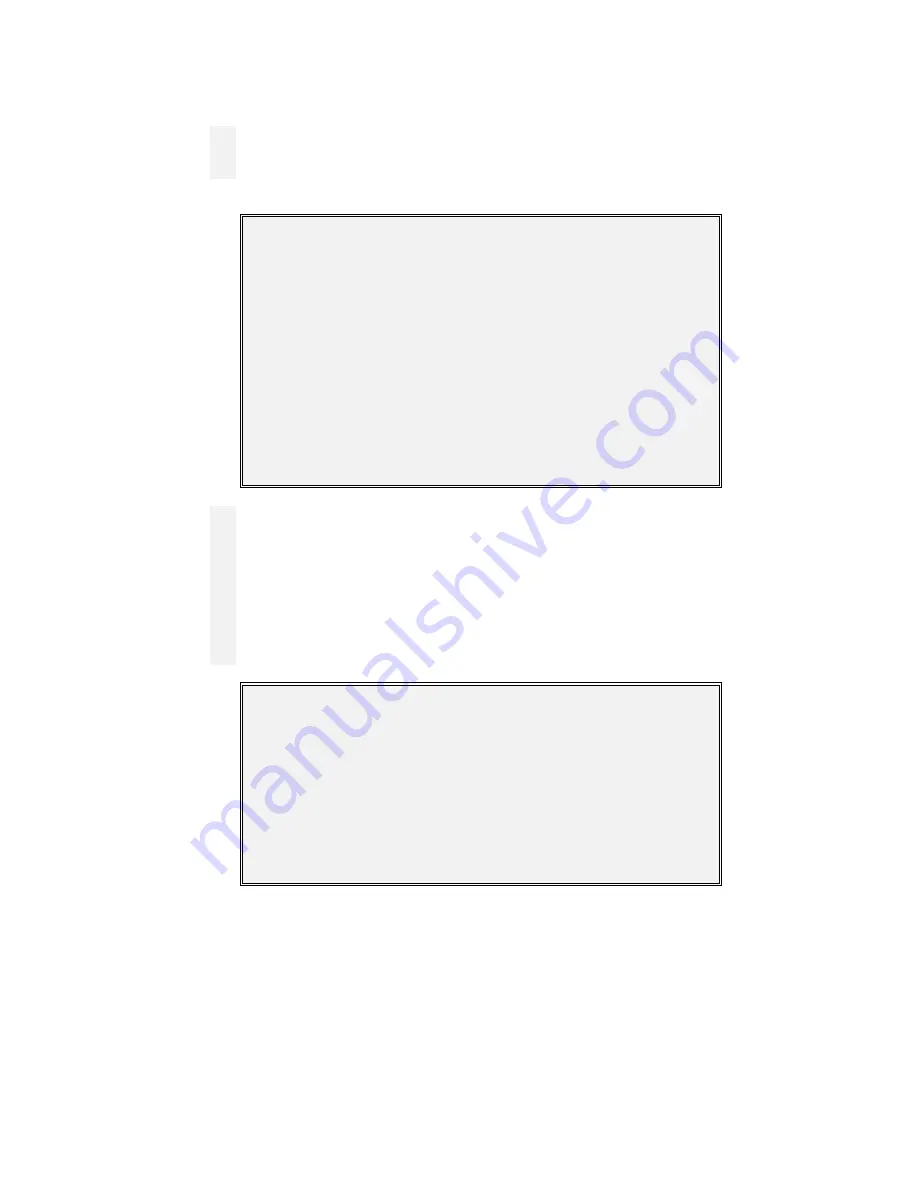
IdentiFlex 630 Installation and Operation Manual
S
mart
S
tart Capable
9-25-96
82
Change Date
To change the date and/or time in the Flex 600 system, the Change Date Menu must be
selected. This menu prompts the user with the information the system requires to enter a
new time and date.
Change Menu 1
1=Pass 2=Code 3=Date 4=Seq
5=Baud 0=Exit
>3
Current Date/Time
Date 03/31/95 Time 09:52:41
Enter Month :03
Enter Date :30
Enter Year :95
Enter Hour :10
Enter Minutes: 43
New Date/Time
Date 03/30/95 Time 10:43:00
Press Enter Key To Continue
Change Seq
The Change Sequence option allows the user to redefine the access levels associated with
each of the sequence keys. Each of these keys is assigned an access level by default. The
Acknowledge key is assigned to level 1 access. The Reset, Signal Silence and Drill keys
are assigned to level 2. And, the Detector test, WalkTest and Bypass keys are assigned to
level 3.
Any of these keys may be reassigned by selecting this option, pressing the key to be
reassigned and entering the access level desired. These keys may also be assigned to level
4 access (programming level). By assigning a key to level 4 access, that keys operation is
inhibited.
Change Menu 1
1=Pass 2=Code 3=Date 4=Seq
5=Baud 0=Exit
>4
Change Sequence's Security
Press A Sequence's Key
Press Enter Key To Exit
Acknowledge, Current:01 Enter New:01
Содержание Smart Start IDENTIFLEX 630
Страница 2: ......
Страница 4: ......
Страница 6: ......
Страница 11: ...Section 1 IDENTIFLEX 630 System Description...
Страница 14: ......
Страница 44: ......
Страница 108: ...IF 600 Firmware Version R7 Manual Supplement Issue 1 06 16 2000 ii This page intentionally blank...
Страница 110: ...IF 600 Firmware Version R7 Manual Supplement Issue 1 06 16 2000 iv This page intentionally blank...
Страница 112: ...IF 600 Firmware Version R7 Manual Supplement Issue 1 06 16 2000 vi This page intentionally blank...
Страница 117: ...Section 1 IF 600 FIRMWARE VERSION R7 MANUAL SUPPLEMENT Introduction...
Страница 118: ...IF 600 Firmware Version R7 Manual Supplement Issue 1 06 16 2000 2 This page intentionally blank...
Страница 122: ...IF 600 Firmware Version R7 Manual Supplement Issue 1 06 16 2000 6 This page intentionally blank...
Страница 123: ...Section 2 IF 600 FIRMWARE VERSION R7 MANUAL SUPPLEMENT Special System Functions...
Страница 124: ...IF 600 Firmware Version R7 Manual Supplement Issue 1 06 16 2000 8 This page intentionally blank...
Страница 127: ...Section 3 IF 600 FIRMWARE VERSION R7 MANUAL SUPPLEMENT System Test Mode...
Страница 128: ...IF 600 Firmware Version R7 Manual Supplement Issue 1 06 16 2000 12 This page intentionally blank...
Страница 141: ...Section 4 IF 600 FIRMWARE VERSION R7 MANUAL SUPPLEMENT Programming...
Страница 142: ...IF 600 Firmware Version R7 Manual Supplement Issue 1 06 16 2000 26 This page intentionally blank...
Страница 167: ...IF 600 Firmware Version R7 Manual Supplement Issue 1 06 16 2000 51 FUNCTION PROGRAMMING See System Test Mode...
Страница 200: ...IF 600 Firmware Version R7 Manual Supplement Issue 1 06 16 2000 84 This page intentionally blank...
Страница 201: ...Section 4 IF 600 FIRMWARE VERSION R7 MANUAL SUPPLEMENT Configuration File...
Страница 202: ...IF 600 Firmware Version R7 Manual Supplement Issue 1 06 16 2000 86 THIS PAGE INTENTIONALLY BLANK...





































