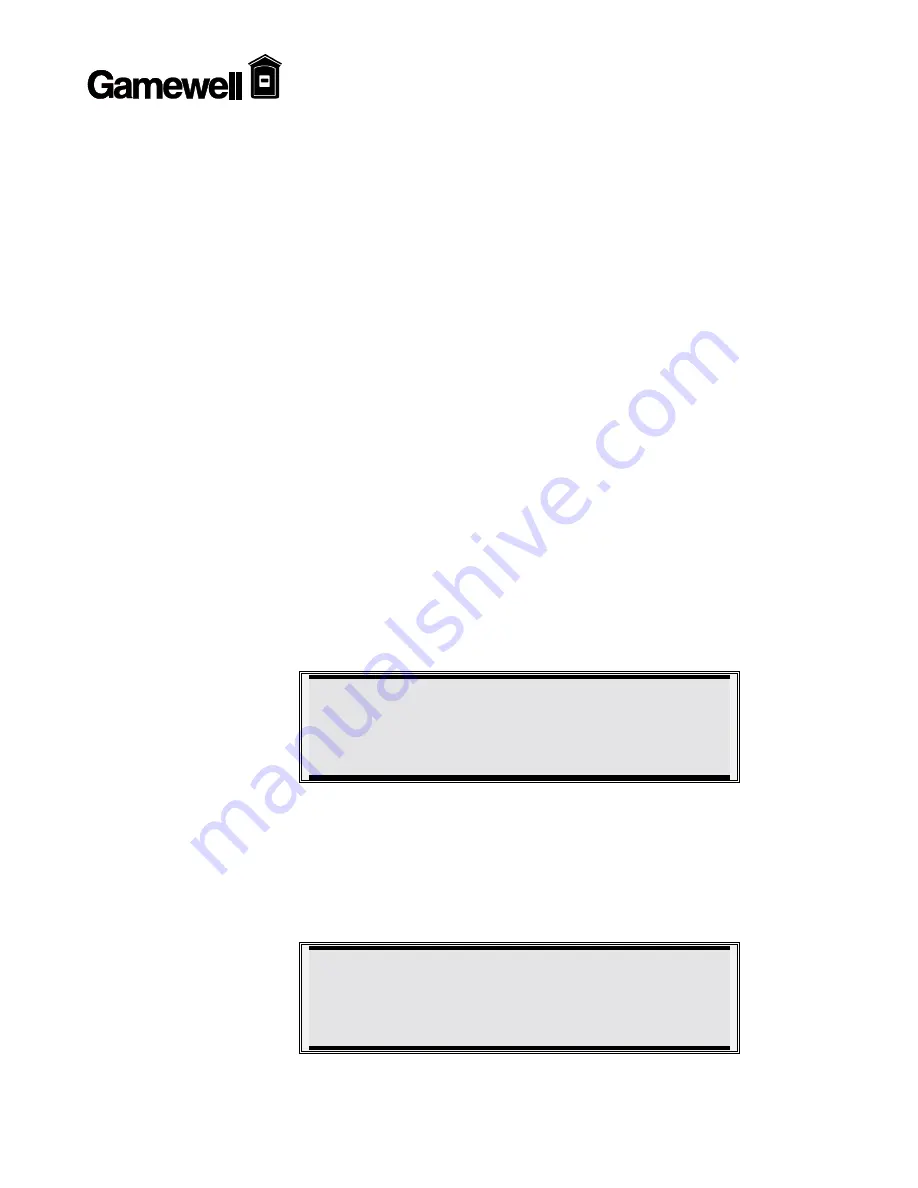
IF630 Programming 5/26/01
___________________________________________________________________________________________
Rev 3.0
63
CONTROL BY EVENT
Control-by-Event programming allows the user to create a matrix whereby selected groups of
input devices are logically arranged to selected groups of output devices or circuits. The
SmartStart
feature automatically assigns all input devices to select all output devices or
circuits.
In the device specific screens, input or output group numbers (1 - 256) can be assigned to
each device. Multiple devices can be assigned to a single group but each device can only be
assigned to a single group.
In the output programming menu for each device or circuit there is a field (Alr) for assigning
the Alarm level it will activate. The three levels of alarm, 1= pre-alarm, 2= 1st alarm and
3=2nd alarm. These levels combined with the CBE table determine when the circuit or
device will activate.
____________________________________________________________________________________________
CBE Programming
Control-by-Event "CBE" programming is dedicated to system wide ALARM functions.
Select "CBE" (#2) from the main "Programming Mode" menu to change or assign input
group assignment with the associated output group.
To select "logical" Group Inputs
1.
Select "CBE" (#2) from the main "Programming Mode" menu.
2.
Press
"
Enter
".
Enter Input Group#: XXX
Figure 13
3.
Using numeric keys, enter the corresponding input group number. The
group number will be displayed in the location as shown in Figure 14.
xxx
Enter Input Group: xxx
Figure 14
Содержание Smart Start IDENTIFLEX 630
Страница 2: ......
Страница 4: ......
Страница 6: ......
Страница 11: ...Section 1 IDENTIFLEX 630 System Description...
Страница 14: ......
Страница 44: ......
Страница 108: ...IF 600 Firmware Version R7 Manual Supplement Issue 1 06 16 2000 ii This page intentionally blank...
Страница 110: ...IF 600 Firmware Version R7 Manual Supplement Issue 1 06 16 2000 iv This page intentionally blank...
Страница 112: ...IF 600 Firmware Version R7 Manual Supplement Issue 1 06 16 2000 vi This page intentionally blank...
Страница 117: ...Section 1 IF 600 FIRMWARE VERSION R7 MANUAL SUPPLEMENT Introduction...
Страница 118: ...IF 600 Firmware Version R7 Manual Supplement Issue 1 06 16 2000 2 This page intentionally blank...
Страница 122: ...IF 600 Firmware Version R7 Manual Supplement Issue 1 06 16 2000 6 This page intentionally blank...
Страница 123: ...Section 2 IF 600 FIRMWARE VERSION R7 MANUAL SUPPLEMENT Special System Functions...
Страница 124: ...IF 600 Firmware Version R7 Manual Supplement Issue 1 06 16 2000 8 This page intentionally blank...
Страница 127: ...Section 3 IF 600 FIRMWARE VERSION R7 MANUAL SUPPLEMENT System Test Mode...
Страница 128: ...IF 600 Firmware Version R7 Manual Supplement Issue 1 06 16 2000 12 This page intentionally blank...
Страница 141: ...Section 4 IF 600 FIRMWARE VERSION R7 MANUAL SUPPLEMENT Programming...
Страница 142: ...IF 600 Firmware Version R7 Manual Supplement Issue 1 06 16 2000 26 This page intentionally blank...
Страница 167: ...IF 600 Firmware Version R7 Manual Supplement Issue 1 06 16 2000 51 FUNCTION PROGRAMMING See System Test Mode...
Страница 200: ...IF 600 Firmware Version R7 Manual Supplement Issue 1 06 16 2000 84 This page intentionally blank...
Страница 201: ...Section 4 IF 600 FIRMWARE VERSION R7 MANUAL SUPPLEMENT Configuration File...
Страница 202: ...IF 600 Firmware Version R7 Manual Supplement Issue 1 06 16 2000 86 THIS PAGE INTENTIONALLY BLANK...






























