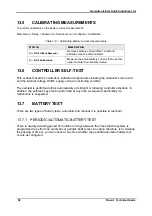Gamatronic Electronic Industries Ltd.
92
Power+ Technical Guide
12.3
STATIC SWITCH MODULE
To remove a ST/SW from the system:
1.
Switch the entire Power+ system off, including input power and the batteries.
2.
Unscrew two mounting screws on both sides of the ST/SW front panel, and slightly pull it
out, not more than 20cm.
3. Disconnect:
A.
Communication flat cable (mounted with 2 screws)
B.
EPO/dry contact connections (if any)
C.
9 phase wires from the terminals (marked according to their order)
D.
1 neutral wire from its terminal
E.
1 earth wire from a dedicated screw
4.
Pull the ST/SW module out from the system.
WARNING:
This operation is not possible to perform live, without load and Power+ system
disconnection. The system should be switched off completely. Ensure that there are no AC voltages on
the terminals. If another ST/SW module will not be mounted immediately, all disconnected wires should
be isolated to prevent accidental damage and protect from electrocution.
To connect a ST/SW in to the system:
1.
Make sure that there are no AC voltages on the system’s terminals and that the system is
switched off completely.
2.
Slide the ST/SW module into its housing.
3.
Connect in opposite order to it’s disconnection (above).
Содержание POWER PLUS
Страница 13: ...Gamatronic Electronic Industries Ltd Power Technical Guide 5 Figure 2 2 Block diagram of a single UPS Module...
Страница 19: ...Gamatronic Electronic Industries Ltd Power Technical Guide 11 Figure 2 8 System controller Block diagram...
Страница 26: ...Gamatronic Electronic Industries Ltd 18 Power Technical Guide Figure 3 4 POWER System Rear View...