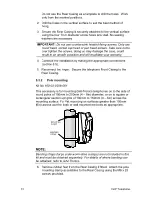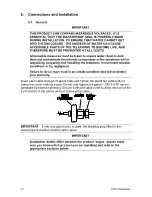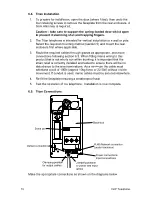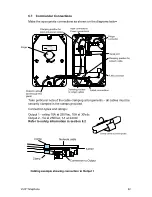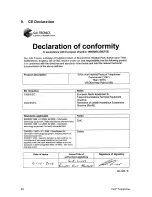VoIP Telephone.
24
5. Test the operation of the telephone. Installation is now complete.
6.9. VR
and
Help
Point Connections
Make the appropriate connections as shown on the diagram below.
Take particular note of the cable clamping arrangements – all cables must be
securely clamped in the clamps provided.
Connection details for VR and Help Points are identical to
Titan
, please refer
to section 6.5 above. Note: if powering from 24Vdc, the power supply must be
capable of delivering 400mA.
7. Aftercare
The purchase of your GAI-Tronics product does not end our commitment to
you.
In addition to our warranty obligations, GAI-Tronics are able to offer various
levels of maintenance packages, installation and commissioning packages and
technical support, from ad-hoc repairs to full maintenance contracts.
By choosing GAI-Tronics as your aftercare provider you are ensured of
manufacturer expertise and ISO 9000-certified quality control standards
throughout the life of the product.
We can also supply a full range of accessories including mounting posts,
beacons and high-volume sounders.
Contact GAI-Tronics for details.
www.gai-tronics.co.uk
0V
+
0V
OP2
OP1
-
IP1 IP2 IP3 IP4
48Vdc
1A
-T
RJ45 Network connector
(under back-box)
Power connections
Input connections
Serial port
Output connections
Clamping position
for power and input
cables
Clamping position
for output cables
Back-box
Содержание Titan
Страница 29: ...29 VoIP Telephone 9 CE Declaration...
Страница 31: ...31 VoIP Telephone...