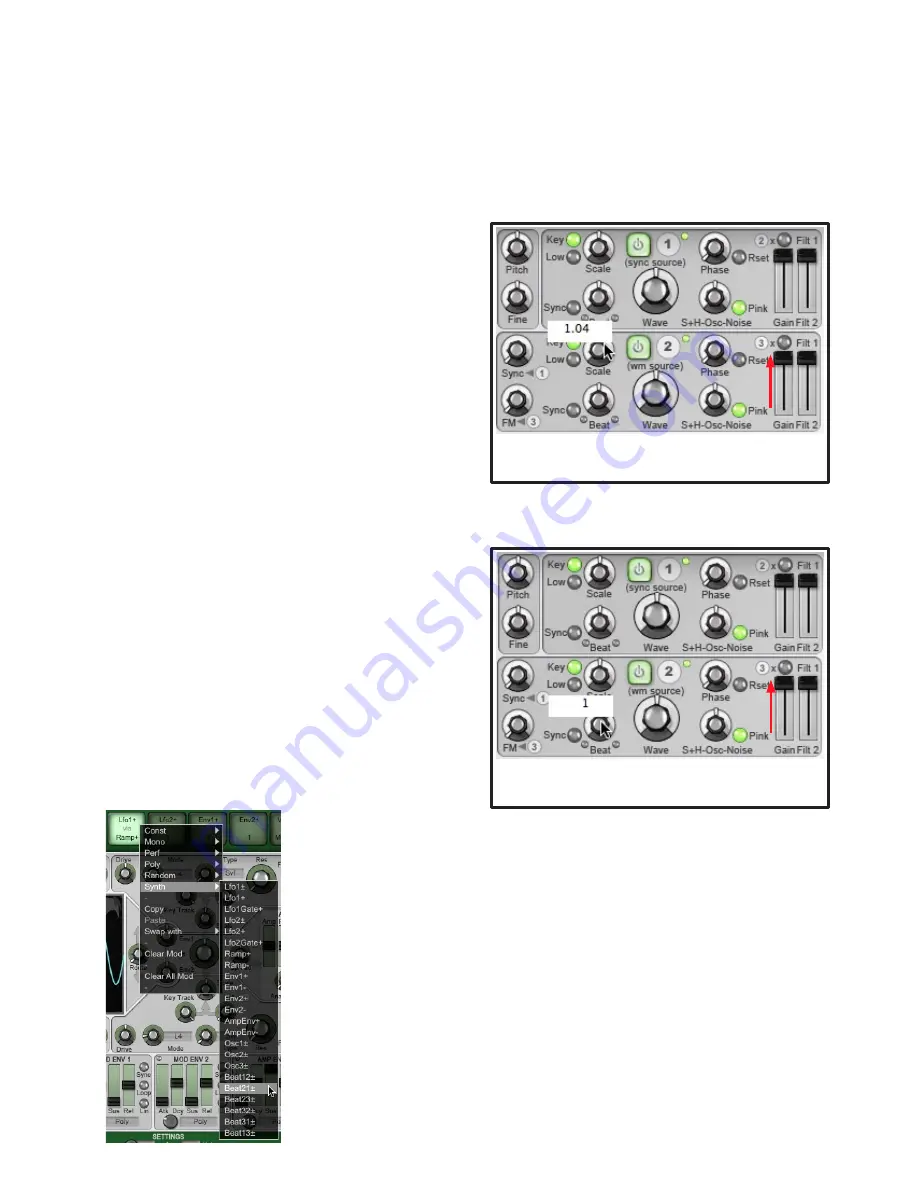
4
4:6 Beat detune
When two detuned oscillators play together, their differing frequencies cause an audible ‘beating’ effect against one
another. The rhythmic rate of this beating varies depending on the notes played, since beating is directly affected by the
frequencies of the notes themselves - different notes generate different frequencies. While it is common to use such
sounds in a rhythmic way, any performance is always influenced by each note creating a different beating rate.
Each of Cypher’s oscillators includes a useful feature for providing this detuned beating effect with the same rate across
the whole keyboard range, resulting in new ways of performing throbbing dubstep basses and rhythmic pads and chords.
Using the Beat control
The
Beat
control sets the frequency rate of the beating effect in Hz. To understand how this control works, follow this
simple example:
Normal detuning
Manual detuning:
Initialize Cypher, turn up Osc2’s
Gain
fully and set Osc2’s
Scale
control to 1.04 (double-click the control and type the value).
Start with an initialized Cypher state. Osc1 and Osc2 are both
set to the same frequency in relation to the master
Pitch
. When
played together normally, with the
Beat
control set to zero,
there is no beating – the oscs are perfectly in tune with each
other.
Now, set the Osc2
Scale
control to 1.04 (in other words, +4
cents or +0.04 semitones). This creates beating at a rate of
approximately 1 Hz when playing the A4 key on the keyboard.
This is because this pitch, when combined with keyboard
tracking, causes the A4 key to produce a frequency of
approximately 441 Hz from Osc2. When this osc frequency
plays at the same time as Osc1 at exactly 440 Hz, the
difference between each osc’s frequencies is the rate of
beating.
However, if you were to play the A5 key, the beating rate would be approximately 2 Hz. This is because, with keyboard
scaling, each increasing octave doubles the oscillator frequency: the Osc2 frequency is 882 Hz, while Osc1 is at 880 Hz.
The difference between them is 2 Hz, which is the rate of beating.
Beat detuning
Beat detuning:
Initialize Cypher, turn up Osc2’s
Gain
fully and set Osc2’s
Beat
control to 1 Hz.
Now set the Osc2
Scale
control back to 1 and set the Osc2
Beat
control to 1 Hz. This results in a beating rate of 1 Hz
across the whole keyboard, because the 1 Hz is added after the
keyboard scaling is applied:
Osc2 at A4: 440 Hz + 1 Hz = 441 Hz
Osc2 at A5: 880 Hz + 1 Hz = 881 Hz
Because the difference between the frequencies of the two
oscs is the same, the beat rate is also the same.
With the
Sync
button enabled, the
Beat
control is set in BPM-
based values synced to the host tempo, allowing tempo-synced
beating effects.
A dedicated beat rate control is very rarely found on hardware
analogue synths, with a notable exception being the Moog
Taurus bass synthesizer.
Beat rates as TransMod modulators
The beating rates of the various oscillator combinations are available as TransMod
control-rate sources. This means you can modulate other parameters at the beat rate,
allowing for unprecedented rhythmic modulation effects synced to osc beating.
These sources are discussed at the end of section 7:8.
Usage with other oscillator functions
The
Beat
feature offers interesting possibilities with other oscillator functions, as it
provides a rhythmic frequency detuning effect. Try using it alongside FM, WM, ring mod
and sync functions.
Содержание DCAM SYNTH SQUAD
Страница 1: ......
Страница 2: ......
Страница 26: ...26 Shaper Filter Amp sections...
Страница 109: ......
Страница 110: ......






























