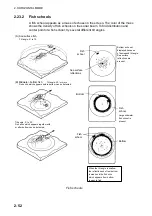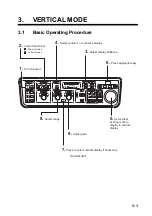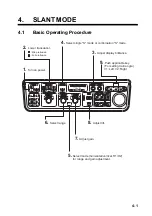3. VERTICAL MODE
3-11
3.8.3 Adjust
2
nd
AGC
When an excessively strong echo is received in shallow or heavily sedimented
waters, you may not be able to suppress it by the TVG control alone. In this case,
a fish school which is displayed at more than 300 m away may disappear
gradually when the ship is approaching the fish school.
Use the Near TVG feature to suppress this strong echo. Normally set it between
3 and 4, however, this setting depends on the sea area. Do not set it too high; all
echoes (including noise) from near distance may be painted in red.
1. Press the [MENU] key to open the menu.
2. Select the V-SCAN SETTING menu and press the [MENU] key.
3. Select 2ND AGC and press the [MENU] key.
4. Adjust setting from the dialog box as appropriate and press the [MENU] key.
The setting range is 0-12. The higher the setting the greater the suppression.
5. Select QUIT and press the [MENU] key.
6. Select QUIT at the top of the menu screen and press the [MENU] key to
close all menus.
3.8.4 Adjust
Near
AGC
Sometimes excessively strong echo is received at a shallow area or an area
which exists thick, polluted sea layer, which may not be corrected by the normal
TVG setting. In this case, for example, fish school which is displayed at more
than 300 m may disappears gradually when the ship is approaching to the fish
school.
The Near AGC functions to suppress this reduction of gain. Normally set 3 to 4,
however, this setting depends on a sea area. Do not set it too high; echoes from
near distance may become clear red.
1. Press the [MENU] key to open the menu.
2. Select V-SCAN SETTING menu and press the [MENU] key.
3. Select NEAR AGC and press the [MENU] key.
4. Adjust setting from the dialog box as appropriate and press the [MENU] key.
The setting range is 0-10. The higher the setting the greater the echo level of
near distance.
5. Select QUIT and press the [MENU] key.
6. Select QUIT at the top of the menu screen and press the [MENU] key to
close all menus.
Содержание FSV-84
Страница 1: ...COLOR SCANNING SONAR FSV 84 ...
Страница 6: ...SAFETY INSTRUCTIONS iv This page intentionally left blank ...
Страница 34: ...1 OPERATIONAL OVERVIEW 1 18 This page intentionally left blank ...
Страница 158: ...4 SLANT MODE 4 48 This page intentionally left blank ...
Страница 194: ...8 CUSTOMIZING THE EQUIPMENT 8 10 This page intentionally left blank ...