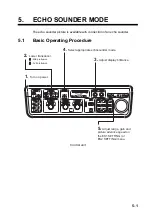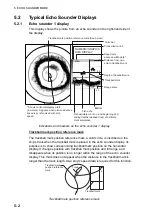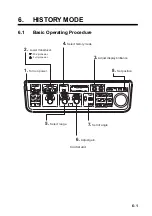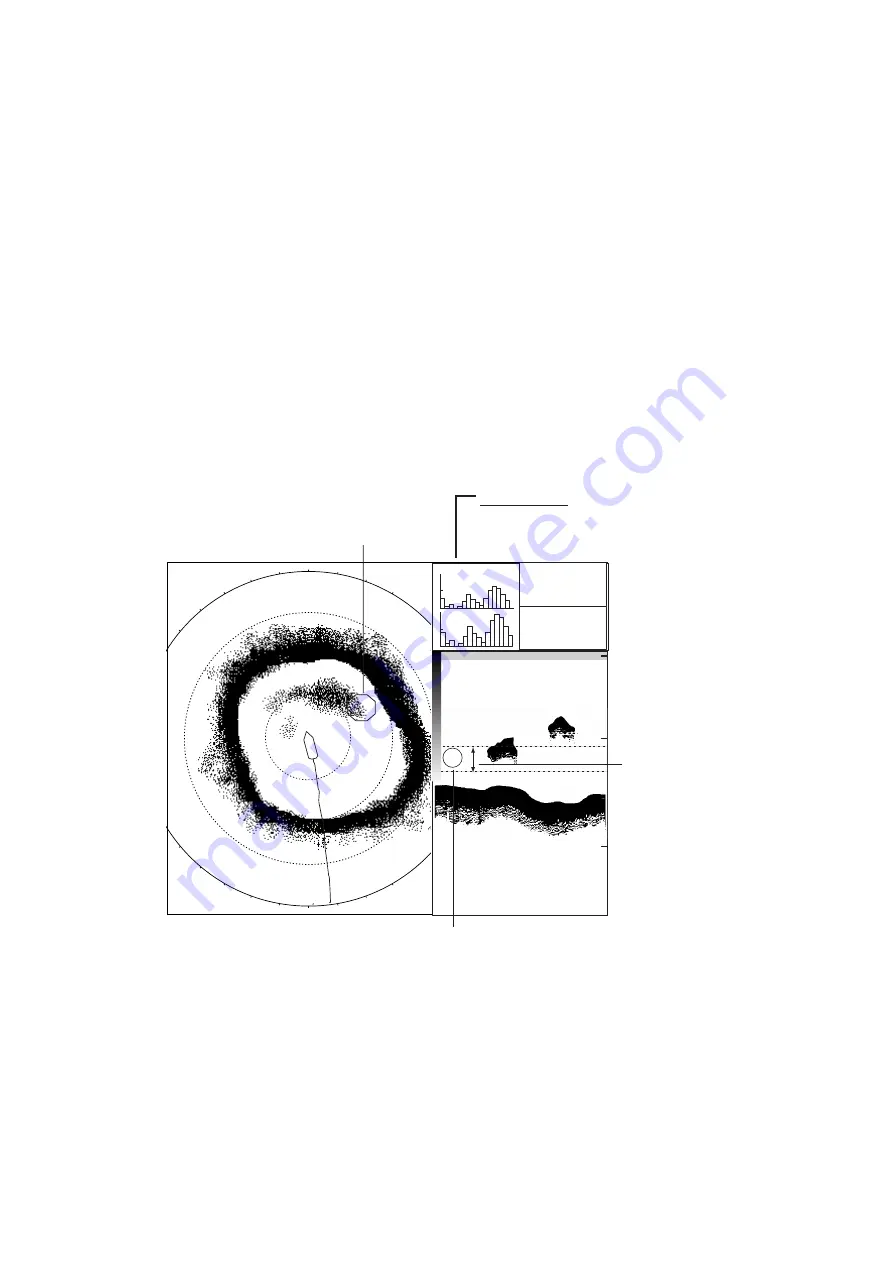
5. ECHO SOUNDER MODE
5-13
5.8
Comparing Fish School Concentration
You can get an estimate of the volume of two fish schools by using the two
ESTIMATE keys as below. You may use these keys in the ES1 and ES2 modes.
1. Use the trackball to set the trackball mark at the center of fish school and
press the [ESTIMATE 1] or [ESTIMATE 2] key. The beginning and ending
depths are marked with dashed lines. A circle with the number 1 or number 2
inside is displayed, shown by a dashed line.
Note:
The processing range, that is, the area between the dashed lines, can
be selected with ESTIMATE ON ES in the MARK SIZE menu. The
choices available are 1/8 (default setting), 1/4 and 1/2, of the echo
sounder display range.
2. Observe the fish histogram. See next page.
3. To turn off the estimate mark, press the [ESTIMATE 1] or [ESTIMATE 2] key
whichever was pressed at step 1.
N
W
S
EE
80
Estimate mark 1
1
Fish school concentration
is calculated for echoes
within the beginning and
ending depths
WATER CURRENT*
C1 1.2kt 342
°
C2 0.8kt 298
°
C3 0.4kt 256
°
NET DEPTH*
S1
134m
S2
178m
S3
213m
FISH HISTOGRAM
Fish histogram
(Automatically appears when
estimate mark is active.
See next page.)
ES
ES
1
2
0
40
Fish estimate mark
Estimating fish concentration with estimate marks
Содержание FSV-84
Страница 1: ...COLOR SCANNING SONAR FSV 84 ...
Страница 6: ...SAFETY INSTRUCTIONS iv This page intentionally left blank ...
Страница 34: ...1 OPERATIONAL OVERVIEW 1 18 This page intentionally left blank ...
Страница 158: ...4 SLANT MODE 4 48 This page intentionally left blank ...
Страница 194: ...8 CUSTOMIZING THE EQUIPMENT 8 10 This page intentionally left blank ...