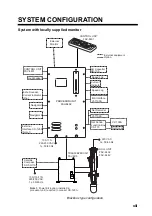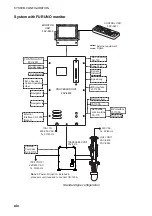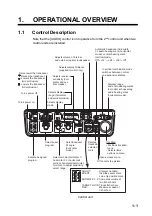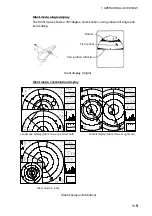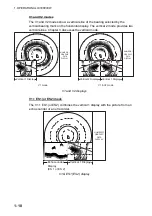TABLE OF CONTENTS
ix
4.22.3
Sea surface reflections.............................................................................4-46
4.22.4
Wake........................................................................................................4-46
4.22.5
False echo by sidelobe ............................................................................4-47
4.22.6
Noise and interference .............................................................................4-47
5.
ECHO SOUNDER MODE ..............................................................................5-1
5.1
Basic Operating Procedure ...................................................................................5-1
5.2
Typical Echo Sounder Displays.............................................................................5-2
5.2.1
Echo sounder 1 display................................................................................5-2
5.2.2
Echo sounder 2 (net recorder or echo sounder) display...............................5-3
5.2.3
Echo sounder combination mode (ES1 + ES2) ............................................5-4
5.3
Selecting an Echo Sounder Mode.........................................................................5-6
5.4
Selecting Display Range........................................................................................5-8
5.5
Adjusting the Gain................................................................................................5-10
5.6
Picture Advance Speed........................................................................................5-11
5.7
Measuring Depth, Distance .................................................................................5-12
5.8
Comparing Fish School Concentration ...............................................................5-13
5.9
ES1 SETTING Menu Overview ...........................................................................5-15
5.10
ES2 SETTING Menu Overview ...........................................................................5-16
6.
HISTORY MODE ............................................................................................6-1
6.1
Basic Operating Procedure ...................................................................................6-1
6.2
Sample History Display..........................................................................................6-2
6.3
How to Interpret, Set the History Display ..............................................................6-3
6.3.1
Interpreting the history display .....................................................................6-3
6.3.2
Setting the history marker ............................................................................6-4
6.3.3
Setting the width of the history marker .........................................................6-5
6.3.4
Setting the picture advance mode................................................................6-6
7.
NUMERIC/GRAPHIC DATA DISPLAY ..........................................................7-1
7.1
Full Numeric/Graphic Data Display .......................................................................7-1
7.2
Abbreviated Numeric/Graphic Data Display .........................................................7-2
7.3
Numeric/Graphic Data Description........................................................................7-3
8.
CUSTOMIZING THE EQUIPMENT................................................................8-1
8.1
User Menu..............................................................................................................8-1
8.1.1
Deleting items from user menu ....................................................................8-1
8.1.2
Programming the user menu........................................................................8-2
8.2
Function Keys (F1-F6) ...........................................................................................8-4
8.2.1
Executing a function.....................................................................................8-4
8.2.2
Programming function keys..........................................................................8-6
8.2.3
Erasing programs.........................................................................................8-7
8.3
USER PROG Control.............................................................................................8-8
8.3.1
Selecting a user program.............................................................................8-8
8.3.2
Programming the USER PROG control........................................................8-8
9.
OTHERS MENU.............................................................................................9-1
9.1
ERASE MARKS menu...........................................................................................9-1
9.2
DISPLAY SETTING menu .....................................................................................9-2
9.2.1
Opening the DISPLAY SETTING menu........................................................9-2
Содержание FSV-84
Страница 1: ...COLOR SCANNING SONAR FSV 84 ...
Страница 6: ...SAFETY INSTRUCTIONS iv This page intentionally left blank ...
Страница 34: ...1 OPERATIONAL OVERVIEW 1 18 This page intentionally left blank ...
Страница 158: ...4 SLANT MODE 4 48 This page intentionally left blank ...
Страница 194: ...8 CUSTOMIZING THE EQUIPMENT 8 10 This page intentionally left blank ...