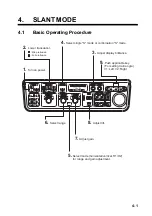4. SLANT MODE
4-3
4.2.2
Slant mode combination display
The slant mode combination display shows one of four kinds of horizontal
display combinations: LANDSCAPE, PORTRAIT, RIGHT INSET and LEFT
INSET.
1. Press the [MENU] key to open the main menu.
MENU
QUIT
S-SCAN SETTING...
V-SCAN SETTING...
OTHERS...
TX PULSE LENGTH-S
: 9
TX POWER-S
: 9
TVG-NEAR-S
: 0
TVG-MEDIUM-S
: 0
TVG-FAR-S
: 0
AGC-S
: 0
2ND AGC-S
: 0
ECHO AVERAGE-S
: 0
COLOR-S
: COLOR 1
COLOR RESPONSE-S : COLOR CURVE 3
Main Menu
2. Select OTHERS with the trackball and press the [MENU] key to open the
OTHERS menu.
ES1 SETTING...
ES2 SETTING...
ERASE MARKS...
DISPLAY SETTING...
ALARM & AUDIO...
PRESET, MEMORY CARD...
INITIAL SETTING...
OTHERS
MENU
QUIT
QUIT
OTHERS menu
Содержание FSV-84
Страница 1: ...COLOR SCANNING SONAR FSV 84 ...
Страница 6: ...SAFETY INSTRUCTIONS iv This page intentionally left blank ...
Страница 34: ...1 OPERATIONAL OVERVIEW 1 18 This page intentionally left blank ...
Страница 158: ...4 SLANT MODE 4 48 This page intentionally left blank ...
Страница 194: ...8 CUSTOMIZING THE EQUIPMENT 8 10 This page intentionally left blank ...