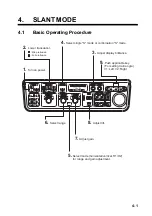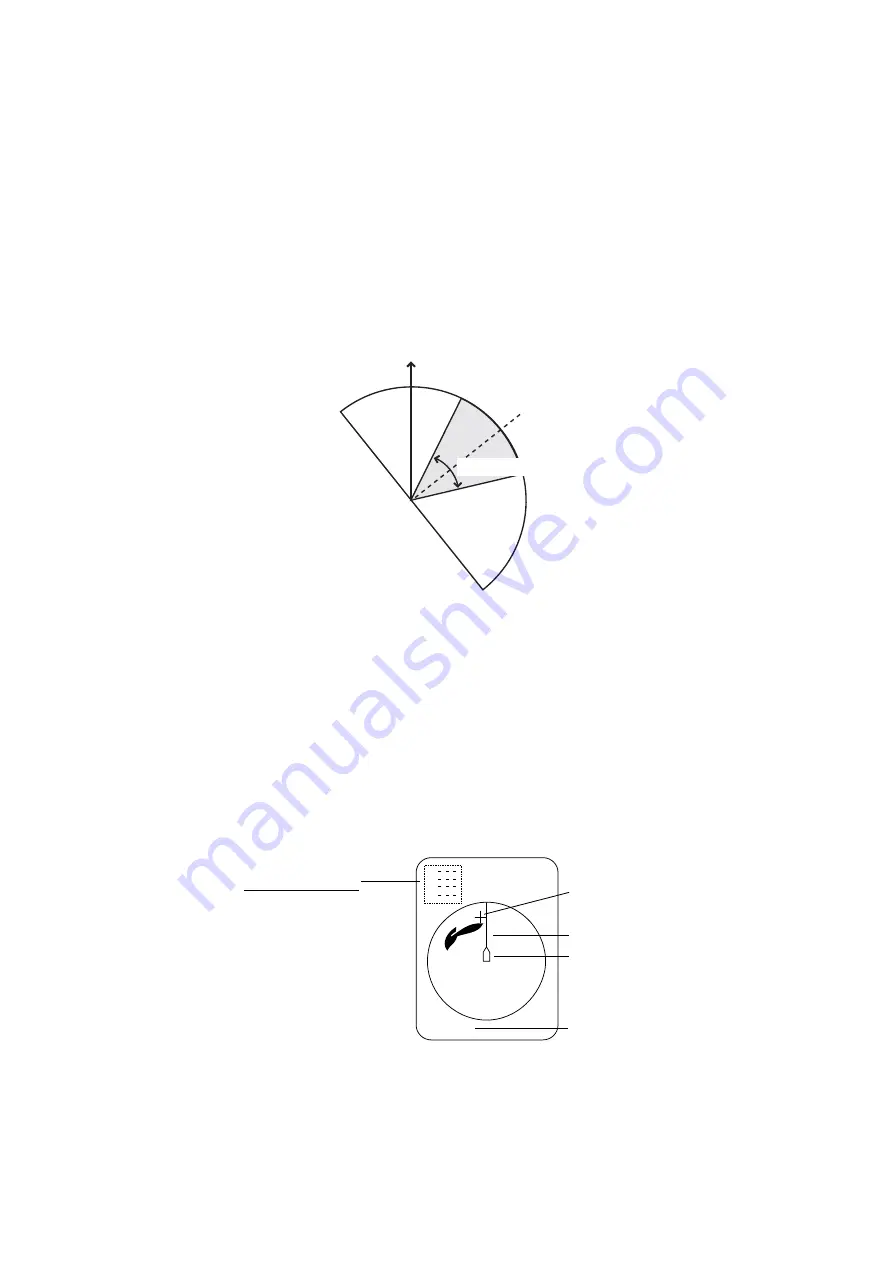
4. SLANT MODE
4-11
4.5 Auto
Training
This feature provide automatic training of the Tx and Rx beams in left and right
directions to enable search over a wide area.
1. Press the [V1/S] or [V2] key to set center angle for automatic training.
Each press of those keys displays center angle for automatic training at the
center of the screen.. Operate [V1/S] to change training rightward; [V2] to
change training leftward.
2. While pressing the [AUTO TRAIN] key press the [V1/S] key to set train angle.
The choices are ±30°, ±90°, ±120° and OFF..
Bow
Train center angle
Train angle
Auto train is automatically cancelled when target lock is activated, and the train
angle is set where the target lock mark is entered. When target lock is disabled,
auto train resumes from the bearing in use at the time of deactivation of target
lock. Auto train cannot be activated if target lock is currently active.
4.6
Measuring Range and Bearing to a Target
Operate the trackball to place the trackball mark on the target you want to
measure the range and bearing. The range, bearing and depth to the target
appear at the upper left corner of the screen.
Trackball mark
TRACKBALL DATA
Slant range
Horizontal range
Depth
B Relative or
True bearing*
* Four display formats
available. See OTHER
MARKS on page 9-11.
B
Heading line
Own ship mark
34
°
56.789N
123
°
45.678E
Trackball mark
L/L position
Location of trackball data
Содержание FSV-84
Страница 1: ...COLOR SCANNING SONAR FSV 84 ...
Страница 6: ...SAFETY INSTRUCTIONS iv This page intentionally left blank ...
Страница 34: ...1 OPERATIONAL OVERVIEW 1 18 This page intentionally left blank ...
Страница 158: ...4 SLANT MODE 4 48 This page intentionally left blank ...
Страница 194: ...8 CUSTOMIZING THE EQUIPMENT 8 10 This page intentionally left blank ...