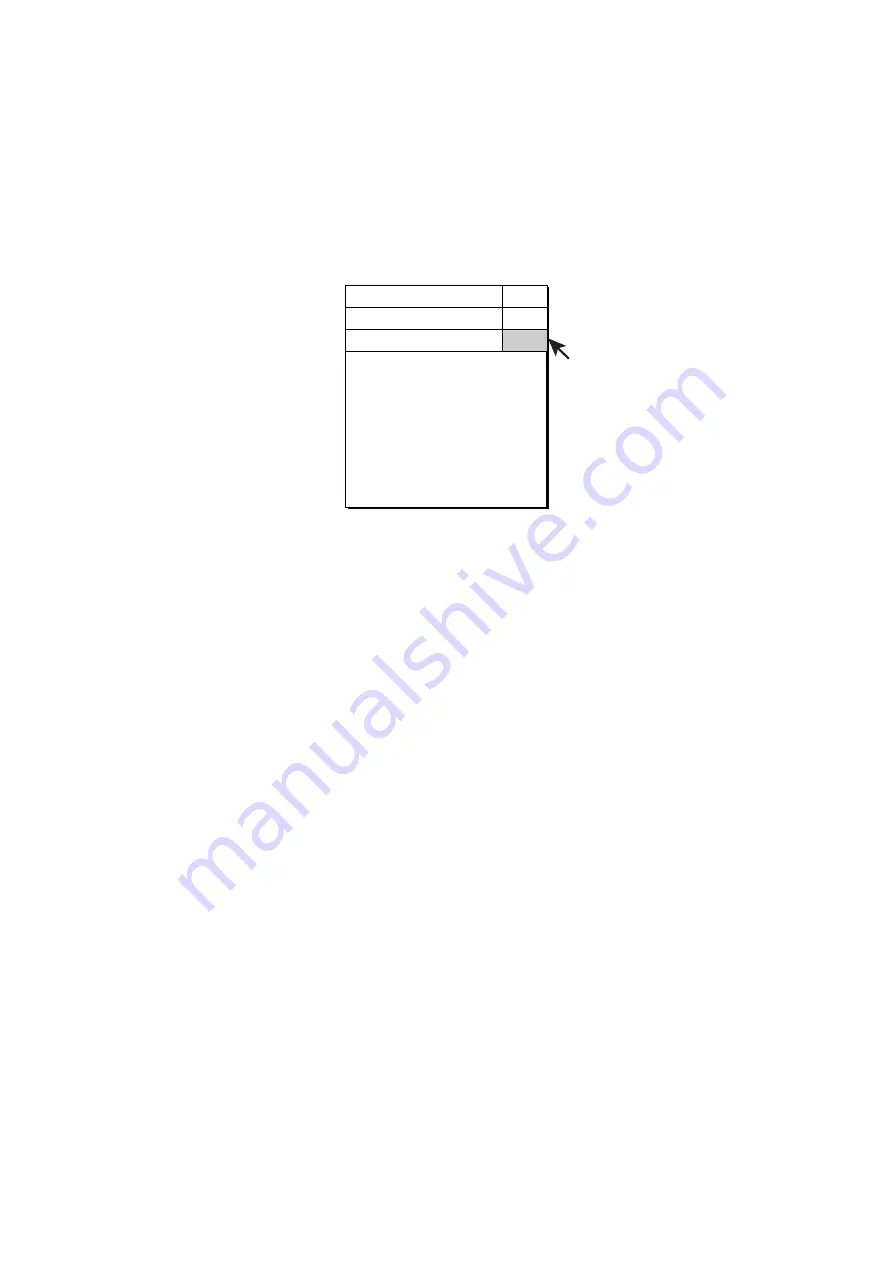
9. OTHERS MENU
9-5
9.4
PRESET, MEMORY CARD menu
9.4.1
Opening the PRESET, MEMORY CARD menu
This menu presets various functions and provides memory card operations.
1. Press the [MENU] key to open the menu.
2. Select OTHERS and press the [MENU] key.
3. Select PRESET, MEMORY CARD and press the [MENU] key.
PRESET, MEMORY CARD
OTHERS
MENU
QUIT
QUIT
QUIT
ASSIGN USER PROG...
CLEAR F-KEY SETTING
H/S-SCAN RANGE
V-SCAN RANGE
PICTURE SHOT
: EXECUTE
PICTURE RECALL
: EXECUTE
MEMORY CARD...
PRESET, MEMORY CARD menu
9.4.2
PRESET, MEMORY CARD menu description
ASSIGN USER PROG
: Programs the USER PROG control. For further details
see “9.3 USER PROG Control”.
Note
: In the default setting any user program adjusts the horizontal and vertical
displays together. Individual programming for the horizontal and vertical displays
is also available. For further details contact your dealer.
CLEAR F-KEY SETTING
: Erases program assigned to a function key. For
further details see “8.2.3 Erasing programs”.
H/S-SCAN RANGE:
Presets the horizontal and slant mode ranges as selected
with the [RANGE] control. The setting range is 60-2000 m.
V-SCAN RANGE:
Presets the vertical scan ranges as selected with the
[RANGE] control. The setting range and default settings are the same as that for
H-SCAN RANGE.
PICTURE SHOT:
Temporarily stores current picture. For further details see “2.21
Storing, Recalling Picture”.
PICTURE RECALL:
Replays picture stored in memory. For further details see
“2.21 Storing, Recalling Picture”.
MEMORY CARD:
Memory card operations. For further details see Chapter 10.
Содержание FSV-84
Страница 1: ...COLOR SCANNING SONAR FSV 84 ...
Страница 6: ...SAFETY INSTRUCTIONS iv This page intentionally left blank ...
Страница 34: ...1 OPERATIONAL OVERVIEW 1 18 This page intentionally left blank ...
Страница 158: ...4 SLANT MODE 4 48 This page intentionally left blank ...
Страница 194: ...8 CUSTOMIZING THE EQUIPMENT 8 10 This page intentionally left blank ...






























