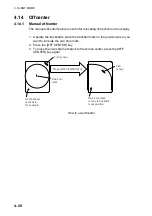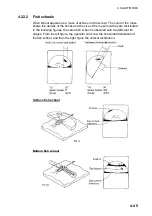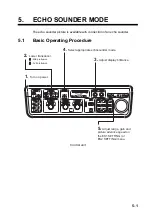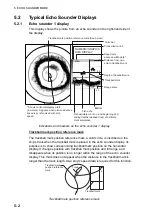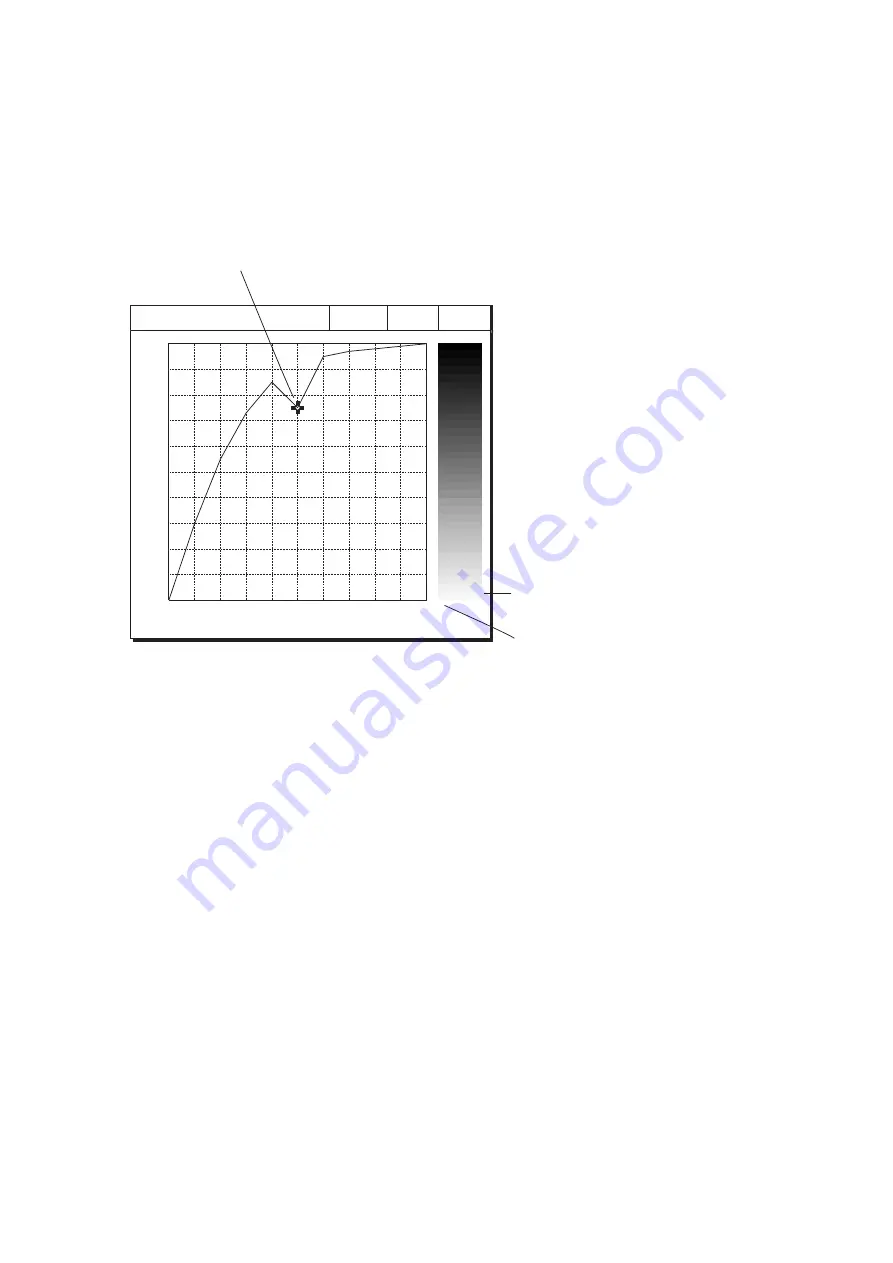
4. SLANT MODE
4-42
COLOR RESPONSE…:
Adjusts reflected echo strength versus echo color level
for currently selected color response number.
To adjust the curve, place the trackball at the point desired and press the
[MENU] key. On the horizontal axis input level relative value is shown in the
range from 0 to 100%. The setting range for input level is 0-100% in increments
of 10% and output level is 0-100% in any value.
0
100
80
60
40
20
100
80
60
40
20
S-SCAN COLOR
DEFAULT CANCEL QUIT
To set input level versus output level, use the trackball to
place the trackball mark on location desired and press the
[MENU] key.
DEFAULT: Select to restore default
setting for selected color response.
CANCEL: Select to cancel change.
QUIT: Select to finish.
Currently selected color
Input level scale
Color response curve
GAIN OFFSET:
Adjusts gain level. If the front panel [GAIN] control does not
provide satisfactory gain adjustment, enter an offset here. The setting range is
0-12.
SIGNAL LEVEL:
Dirty water or reflections from plankton may be painted on the
screen in green or light-blue. These echoes may be erased in order of strength.
The setting range is 0-15.
FAR TVG CURVE:
Selects the TVG curve to use. The setting range is
TVG1-TVG4. The higher the setting the sharper the gain curve.
ABSORPTION COEFF:
Attenuation of the acoustic pulse underwater varies with
sea area and water temperature. This menu item is provided to offset absorption,
however the default setting is suitable in most cases. If sensitivity decreases with
distance, increase the absorption coefficient setting. And if it increases with
distance decrease this setting.
Содержание FSV-84
Страница 1: ...COLOR SCANNING SONAR FSV 84 ...
Страница 6: ...SAFETY INSTRUCTIONS iv This page intentionally left blank ...
Страница 34: ...1 OPERATIONAL OVERVIEW 1 18 This page intentionally left blank ...
Страница 158: ...4 SLANT MODE 4 48 This page intentionally left blank ...
Страница 194: ...8 CUSTOMIZING THE EQUIPMENT 8 10 This page intentionally left blank ...