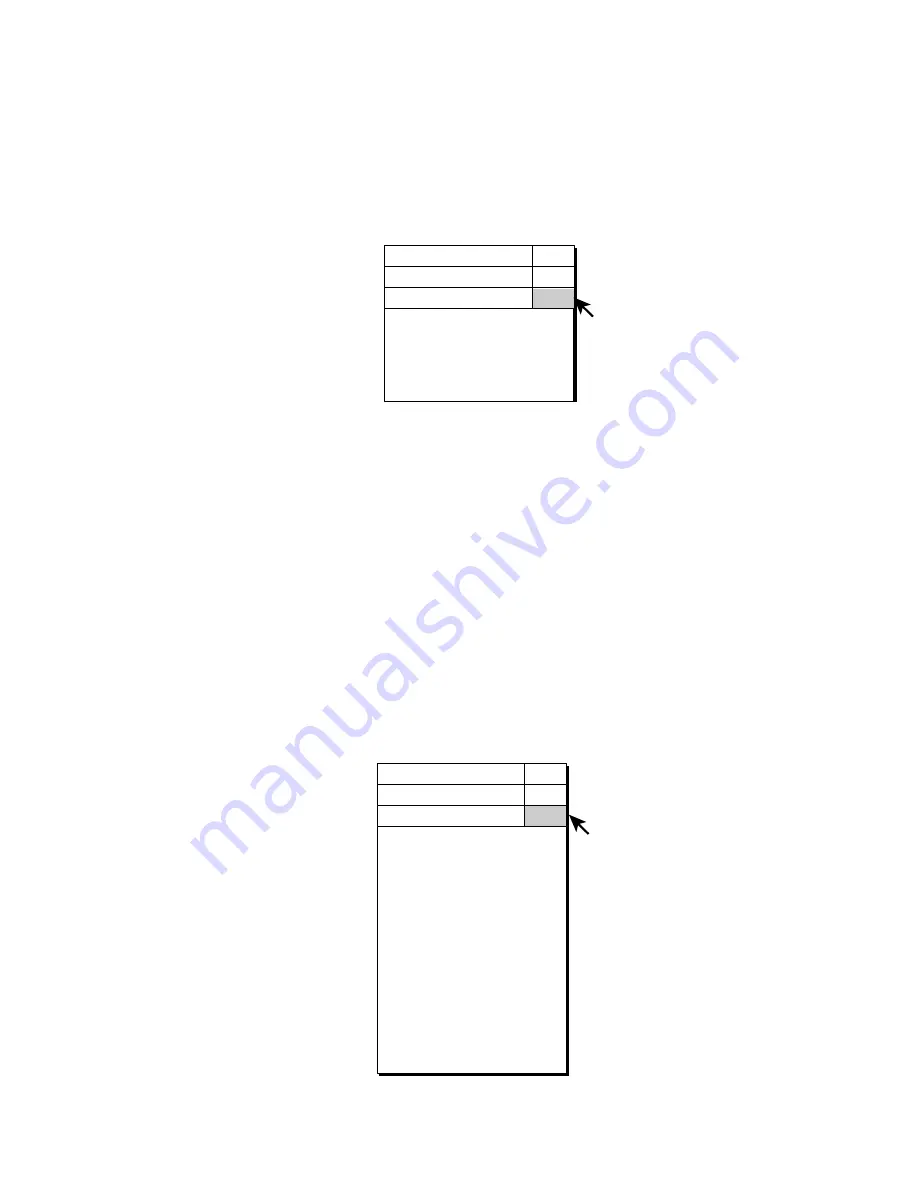
8. OTHERS MENU
8-2
8.2
ERASE MARKS menu
This menu lets you delete selected marks and track, from earliest to latest.
1. Press the [MENU] key to open the menu.
2. Select OTHERS and press the [MENU] key.
3. Select ERASE and press the [MENU] key.
ERASE MARKS
MENU
QUIT
QUIT
OTHERS
EVENT MARK
: DELETE
FISH MARK
: DELETE
OWN SHIP POS MARK : DELETE
SHIP'S TRACK
: DELETE
QUIT
Figure 8-3 ERASE MARKS menu
4. Select the mark you want to delete and press the [MENU] key. The earliest
mark is deleted. For ship’s track, approximately 10% of the track is erased.
5. Press the [MENU] key again to continue deleted mark selected.
6. Select QUIT at the top of the menu screen and press the [MENU] key to
conclude.
8.3
DISPLAY SETTING menu
The DISPLAY SETTING menu sets various display parameters.
8.3.1
Opening the DISPLAY SETTING menu
1. Press the [MENU] key to open the menu.
2. Select OTHERS and press the [MENU] key.
3. Select DISPLAY SETTING and press the [MENU] key.
DISPLAY SETTING
DISPLAY MODE...
MODE SELECTION
: MODE KEY
PRESENTATION MODE : HEAD UP
TM DISPLAY RANGE
: 1.6R
BEARING REF : SHIP HEADING
H-SLICE WIDTH
: 16
H-SLICE PICT ADVC : KP SYNC
NET COURSE MARK
: ENTER
MANUAL DEGAUSS
: EXECUTE
AUTO DEGAUSS
: INT SENSOR
DIMMER
: 10
KEY BEEP VOLUME
: 5
OTHERS
MENU
QUIT
QUIT
QUIT
Figure 8-4 DISPLAY SETTNG menu
Содержание FSV-24
Страница 1: ...COLOR SCANNING SONAR FSV 24 ...
Страница 12: ...This page is intentionally left blank ...
Страница 112: ...This page is intentionally left blank ...
Страница 126: ...This page is intentionally left blank ...
Страница 144: ...This page is intentionally left blank ...
Страница 162: ...This page is intentionally left blank ...
Страница 170: ...This page is intentionally left blank ...






























