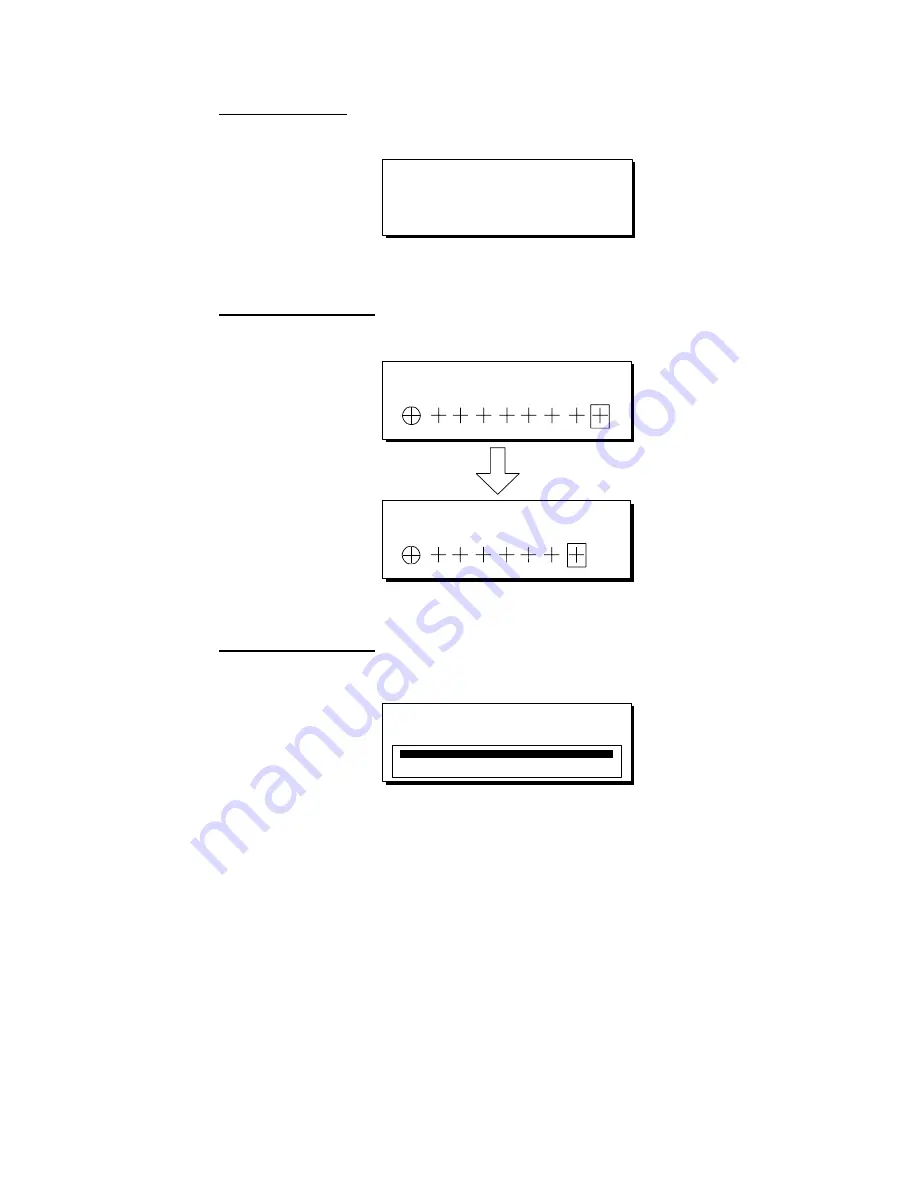
7. CUSTOMIZING THE EQUIPMENT
7-5
F4: Panel dimmer
Use the [F4] key to adjust the panel dimmer.
<<DIMMER>>
10
7-10 Dialog box for adjustment of panel dimmer
F5: Erase event mark
Use the [F5] key to erase event marks successively.
Press [F5].
<<ERASE EVENT MARK>>
1
2
3
4
5
6
7
8
<<ERASE EVENT MARK>>
1
2
3
4
5
6
7
Figure 7-11 Function dialog box for erasing fish marks
F6: Erase ship’s track
1. Press the [F6] key. The following dialog box appears.
<<ERASE SHIP TRACK>>
100 %
Figure 7-12 Dialog box for erase ship track
2. Press the [F6] key again. The oldest part of the track will be erased. Each
pressing erases approximately 10% of the track.
Содержание FSV-24
Страница 1: ...COLOR SCANNING SONAR FSV 24 ...
Страница 12: ...This page is intentionally left blank ...
Страница 112: ...This page is intentionally left blank ...
Страница 126: ...This page is intentionally left blank ...
Страница 144: ...This page is intentionally left blank ...
Страница 162: ...This page is intentionally left blank ...
Страница 170: ...This page is intentionally left blank ...

































