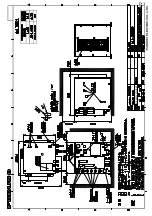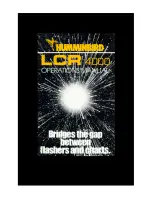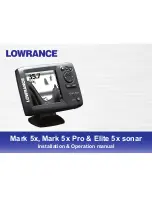APPENDIX 2 INSTALLATION OF TEMPERATURE SENSORS
AP-5
17
-5
84
-0
1 re
v.
0
1
05
/28
/14
Surface Mount, Analog
Temperature Sensor
Model
T80
Tools & Materials
Safety goggles
Dust mask
Pencil
Electric drill
Drill bit/hole saw/spade bit:
m
m
3
s
e
l
o
h
t
o
li
P
or
1/8"
Transom hole (some installations)
18mm
or
3/4"
2 Stainless steel, self-tapping screws 4 x 18mm
or
#8 x 3/4"
Marine sealant (suitable for below waterline)
Screwdriver(s)
Cable clamp(s) (some installations)
Grommet(s) (some installations)
Cable ties
Installation
Mounting on the transom
CAUTION
: Mount the sensor as close to the centerline (keel) of
the boat as possible to ensure the sensor remains in the water
when the boat is turning (see Figure1).
CAUTION: Fiberglass hull
—Minimize surface cracking by
running the drill in reverse until the gelcoat is penetrated.
CAUTION
: If the sensor came with a connector, do not remove it
to ease cable routing. If the cable must be cut and spliced, use
Airmar’s splash-proof Junction Box No. 33-035 and follow the
instructions provided. Removing the waterproof connector or
cutting the cable, except when using a water-tight junction box,
will void the sensor warranty.
Record the information found on the cable tag for future reference.
Part No._________________Date___________
Follow the precautions below for optimal
product performance and to reduce the risk of
property damage, personal injury, and/or death.
WARNING
: Always wear safety goggles and a dust
mask when installing.
WARNING
:
Below the waterline mount
—When the
boat is placed in the water, immediately check for
leaks around the screws and any other holes drilled in
the hull.
CAUTION
:
Installation on a metal hull
—The
stainless steel housing must be isolated from a metal
hull to prevent electrolytic corrosion. Use marine
sealant.
CAUTION
: Never install a metal sensor on a vessel
with a positive ground system.
IMPORTANT
:
Read the instructions completely
before proceeding with the installation. These
instructions supersede any other instructions in your
instrument manual if they differ.
INSTALLATION INSTRUCTIONS
OWNER’S GUIDE &
T80
Figure 1. Mounting on the transom
Copyright © 2014 Airmar Technology Corp.
transom hole
sensor cable
T80 sensor
Applications
• Measures air or water temperature.
• Stainless steel sensor is compatible with all hull materials.
Recommended for aluminum hulls to prevent electrolytic
corrosion, provided the stainless steel sensor is isolated from
the metal hull by using marine sealant.
Mounting Location
The sensor can be mounted anywhere that you want to know the
temperature. For example, you can mount the sensor on the
transom, in the live well, or in the engine compartment.
If you are measuring water temperature, choose a location where
the sensor will be in contact with the water at all times.
Содержание FCV-1900/B/G
Страница 46: ...D 1 14 Apr 2015 H MAKI...
Страница 47: ...D 2 15 Apr 2015 H MAKI...
Страница 48: ...D 3 15 Jan 2015 H MAKI...
Страница 50: ......
Страница 51: ......