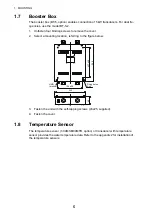2. WIRING
9
If the monitor has a DVI-D port, a DVI-D cable is available optionally. For the monitor
unit MU-190/231/150HD, brilliance control is available, by connecting the USB cable
pictured below.
The following procedure shows how to connect the processor unit to the MU-190 mon-
itor unit.
1. Unfasten 14 binding screws to remove the cover.
2. Connect the A-TO-D ADAPTER cable (option) to HDMI port (J101) on the MAIN
board.
3. Connect a USB cable (local supply) to the USB port (J105) on the MAIN board.
4. Unfasten the CN-3 seal nut at the top-right on the rear panel of the processor unit,
then pull out the gasket assembly.
USB A (M) connector
USB micro B (M)
connector
USB
CN-3
MONITOR
NETWORK
NETWORK
CN-4
J102 RJ-45
J105 ZX-62-AB-5PA
J101 CSS5319-4601F
MAIN
19P1084
Connection for MAIN board
LAN cable
USB cable
Monitor cable
Monitor
HDMI-D
Cable
clamp
USB
Micro-B
Super gland
(CN-4) (CN-3)
J101
J105
Содержание FCV-1900/B/G
Страница 46: ...D 1 14 Apr 2015 H MAKI...
Страница 47: ...D 2 15 Apr 2015 H MAKI...
Страница 48: ...D 3 15 Jan 2015 H MAKI...
Страница 50: ......
Страница 51: ......