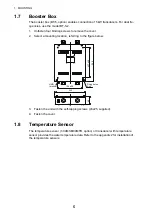18
3.
INITIAL SETTINGS
This chapter provides the information necessary for initial setup of the equipment.
3.1
Installation Menu
1. Press the power key to turn on the equipment.
The start-up screen is displayed. After a short period of time, the installation menu
is displayed.
2. Rotate the
ENTER
knob to select the desired language, then push the knob to set.
3. Rotate the knob to select [Water Depth], then push the knob to show the water
depth units. Select unit desired then push the knob to set. Similarly set the unit for
ship’s speed, water temperature and fish size.
4. Rotate the
ENTER
knob to select [Display Resolution], then push the knob to
show the resolution options. Rotate the knob to select the applicable resolution
then push the knob to set.
To set the resolution after completion of the initial settings, see section 3.2.
5. Rotate the
ENTER
knob to select [Save/Exit], then push the knob.
The following message appears.
6. Push the
ENTER
knob to apply the new settings.The equipment is restarted.
Installation
ゝㄒ
Ỉ῝
⯪㏿
Ỉ
༢య㨶䝃䜲䝈
ゎീᗘ
㼇㻿㼍㼢㼑㻛㻱㼤㼕㼠㼉
日本語
㼙
㼗㼚
䉝
㼏㼙
㻿㼄㻳㻭䠄㻝㻞㻤㻜㼤㻝㻜㻞㻠䠅
Yes
System will power down
automatically. Set the
transducer if the setting
is changed.
Содержание FCV-1900/B/G
Страница 46: ...D 1 14 Apr 2015 H MAKI...
Страница 47: ...D 2 15 Apr 2015 H MAKI...
Страница 48: ...D 3 15 Jan 2015 H MAKI...
Страница 50: ......
Страница 51: ......