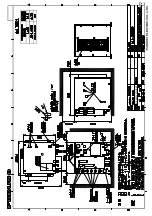3. INITIAL SETTINGS
27
3.8
Telesounder Setting
When a telesounder TS-80M2 is connected to this equipment, the mode setting of TS-
80MK should be P-mode only. Confirm that the mode of TS-80M2 is set “P-mode”.
3.9
Reset to Default Setting
To reset all customized settings to their default settings, do the procedure shown be-
low. Customized settings cannot be restored. If necessary jot down the settings.
1. Open the service menu referring to section 3.2.
2. Rotate the
ENTER
knob to select the [Service], then push the knob.
3. Rotate the
ENTER
knob to select the [Default Setting], then push the knob.
4. Select [Yes] and push the knob.
The system is restarted automatically.
3.10
Upgrading to FCV-1900B/1900G
The FCV-1900 can be upgraded to FCV-1900B or FCV-1900G with an “upgrade key”.
To get the upgrade key, place an order with your local FURUNO dealer.
The upgrade procedure requires a USB flash memory, USB cable (micro-B and type
A connectors attached) and USB type A conversion adapter (female to female).
If you have the monitor unit MU-190/231/150HD, the USB cable provided with the bril-
liance control feature can be used for the upgrade.
Note:
Only one upgrade key can be saved to the USB flash memory at any one time.
Do not save multiple keys, this may cause upgrade failure.
Procedure for upgrading
1. Turn the processor unit off.
2. If the USB cable is not provided, connect the USB cable and conversion adapter
to the processor unit, referring to paragraph 2.2.2.
3. Copy the upgrade key file to the USB flash memory. Store the license key in the
following path in the USB flash memory:
[fcv-1900/license/LicenseCode.bin]
4. Connect the USB flash memory to the USB adapter on the processor unit.
Cycle
25 ms
25 ms
Format
IEC Ed.1
-
Feature
SC-50/110 (Data out setting)
SC-30 (IF-NMEASC setting)
Содержание FCV-1900/B/G
Страница 46: ...D 1 14 Apr 2015 H MAKI...
Страница 47: ...D 2 15 Apr 2015 H MAKI...
Страница 48: ...D 3 15 Jan 2015 H MAKI...
Страница 50: ......
Страница 51: ......