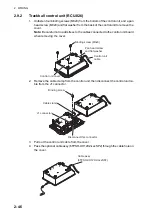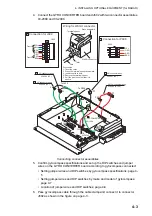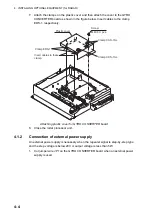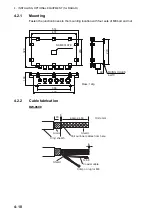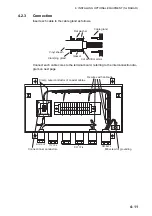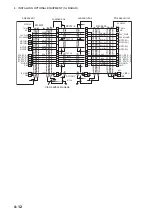3. SETTING AND ADJUSTMENT
3-12
[5 COMBINE FUNC]
Enables, disables the dual radar display. Select [ON] to enable the dual radar display.
[6 ROUTE SOURCE]
Set the IP address when receiving route information from a route source other than
FMD-3200/3300.
[7 WIND REF TEXT]
Select the format of the wind information on the [NAV data] box. For the wind refer-
ence, set on the [WIND STB] (Main menu
[4 INFORMATION BOX]
[2 SET NAV
DATA]
[6 WIND STB]) menu.
3.7
Web Setting Menu
Set up the radar from the [Common Installation Setting] menu on the web browser. For
details on the [Common Installation Setting] menu, see the Instruction Manual (E42-
01204).
Содержание FCR-2139S-BB
Страница 74: ...2 WIRING 2 48 This page is intentionally left blank ...
Страница 136: ...D 1 14 Feb 2011 Y NISHIYAMA ...
Страница 137: ...D 2 Y Hatai ...
Страница 138: ...May17 07 R Esumi D 3 ...
Страница 139: ...13 Feb 2014 H MAKI D 4 ...
Страница 140: ...D 5 24 May 2012 Y NISHIYAMA ...
Страница 141: ...D 6 24 May 2012 Y NISHIYAMA ...
Страница 142: ...D 7 24 May 2012 Y NISHIYAMA ...
Страница 143: ...D 8 ...
Страница 144: ...D 9 ...
Страница 145: ...D 10 ...
Страница 148: ...13 Jan 2012 Y NISHIYAMA 西山義浩 D 13 ...
Страница 149: ...13 Jan 2012 Y NISHIYAMA D 14 ...
Страница 150: ...D 15 ...