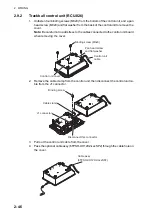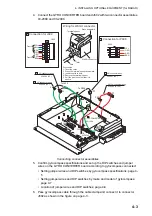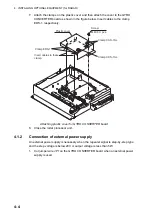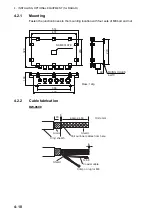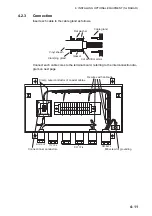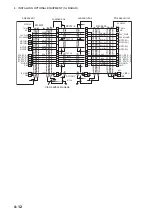3. SETTING AND ADJUSTMENT
3-11
[7 TRACK PRESET]
•
[GATE SIZE]
: Set the gate size among [S], [M], [L]
or [LL].
•
[FILTER RESPONSE]
: Set the filter response
function. The setting range is 1 to 4.
1: Filter response is improved.
4: Filter stability is improved.
•
[LOST COUNT]
: Set the number of scans to allow
before a target is declared a lost target. The set-
ting range is 1 to 20.
•
[MAX SPEED]
: No use.
•
[START TIME TGT VECT]
: Set the number of
seconds or number of scans to wait before show-
ing the vector for a newly acquired target. Select
[TIME] or [SCAN] then enter value.
[8 DEFAULT]
Restore the default settings for the [RADAR INSTALLATION] menu settings.
[1 TT W/O GYRO] (page 2)
TT can be used without a gyro. Select [ON] to use TT without a gyro.
[2 TT SENSOR DATA] (page 2)
Show debug-use TT sensor data.
[1 TT DETAIL DATA] (page 2)
Display TT detailed data.
3.6.5
[OTHERS] menu
Open the main menu then select [9 RADAR IN-
STALLATION]
[5 OTHERS] to open the [OTH-
ERS] menu.
[1 DEMO ECHO]
Select the type of demonstration echo to use. [EG]
(Echo Generator), [TT-TEST] or [PC]. Select [OFF]
to deactivate the demonstration echo feature.
[2 EAV W/O GYRO]
The each averaging feature can be used without a
gyrocompass. Select [ON] to use the feature without
a gyrocompass.
Содержание FCR-2139S-BB
Страница 74: ...2 WIRING 2 48 This page is intentionally left blank ...
Страница 136: ...D 1 14 Feb 2011 Y NISHIYAMA ...
Страница 137: ...D 2 Y Hatai ...
Страница 138: ...May17 07 R Esumi D 3 ...
Страница 139: ...13 Feb 2014 H MAKI D 4 ...
Страница 140: ...D 5 24 May 2012 Y NISHIYAMA ...
Страница 141: ...D 6 24 May 2012 Y NISHIYAMA ...
Страница 142: ...D 7 24 May 2012 Y NISHIYAMA ...
Страница 143: ...D 8 ...
Страница 144: ...D 9 ...
Страница 145: ...D 10 ...
Страница 148: ...13 Jan 2012 Y NISHIYAMA 西山義浩 D 13 ...
Страница 149: ...13 Jan 2012 Y NISHIYAMA D 14 ...
Страница 150: ...D 15 ...