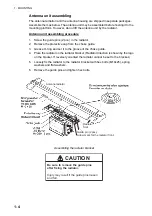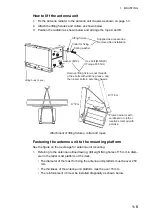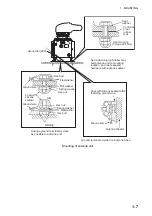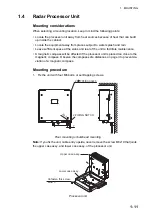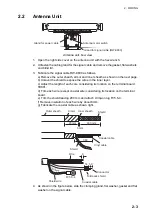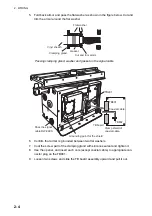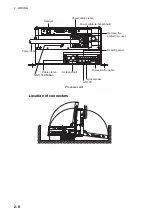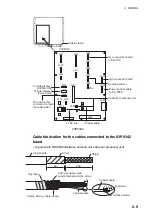1. MOUNTING
1-13
1.5.2
How to mount the processor unit
Use six bolts (M6, local supply) to mount the processor unit.
1. Use 10 binding head screws (M4x8, supplied) to attach the chassis bases 1 and
2 to the processor unit.
Note:
For bulkhead mounting, attach the chassis base 2 so that the notches on it
are facing the deck.
2. Use six bolts (M6, local supply) to fix the processor unit.
For bulkhead mounting, screw three bolts for the lower bolt holes, leaving 5 mm
of thread exposed from the bolt head. Set the notches of the processor unit on the
three bolts, then screw three bolts for the upper bolt holes. Then secure the pro-
cessor unit in place with all six bolts fastened tightly.
Chassis base 1
Chassis base 2
Notches
Notches
: Bolt holes (notches)
Содержание FCR-2139S-BB
Страница 74: ...2 WIRING 2 48 This page is intentionally left blank ...
Страница 136: ...D 1 14 Feb 2011 Y NISHIYAMA ...
Страница 137: ...D 2 Y Hatai ...
Страница 138: ...May17 07 R Esumi D 3 ...
Страница 139: ...13 Feb 2014 H MAKI D 4 ...
Страница 140: ...D 5 24 May 2012 Y NISHIYAMA ...
Страница 141: ...D 6 24 May 2012 Y NISHIYAMA ...
Страница 142: ...D 7 24 May 2012 Y NISHIYAMA ...
Страница 143: ...D 8 ...
Страница 144: ...D 9 ...
Страница 145: ...D 10 ...
Страница 148: ...13 Jan 2012 Y NISHIYAMA 西山義浩 D 13 ...
Страница 149: ...13 Jan 2012 Y NISHIYAMA D 14 ...
Страница 150: ...D 15 ...