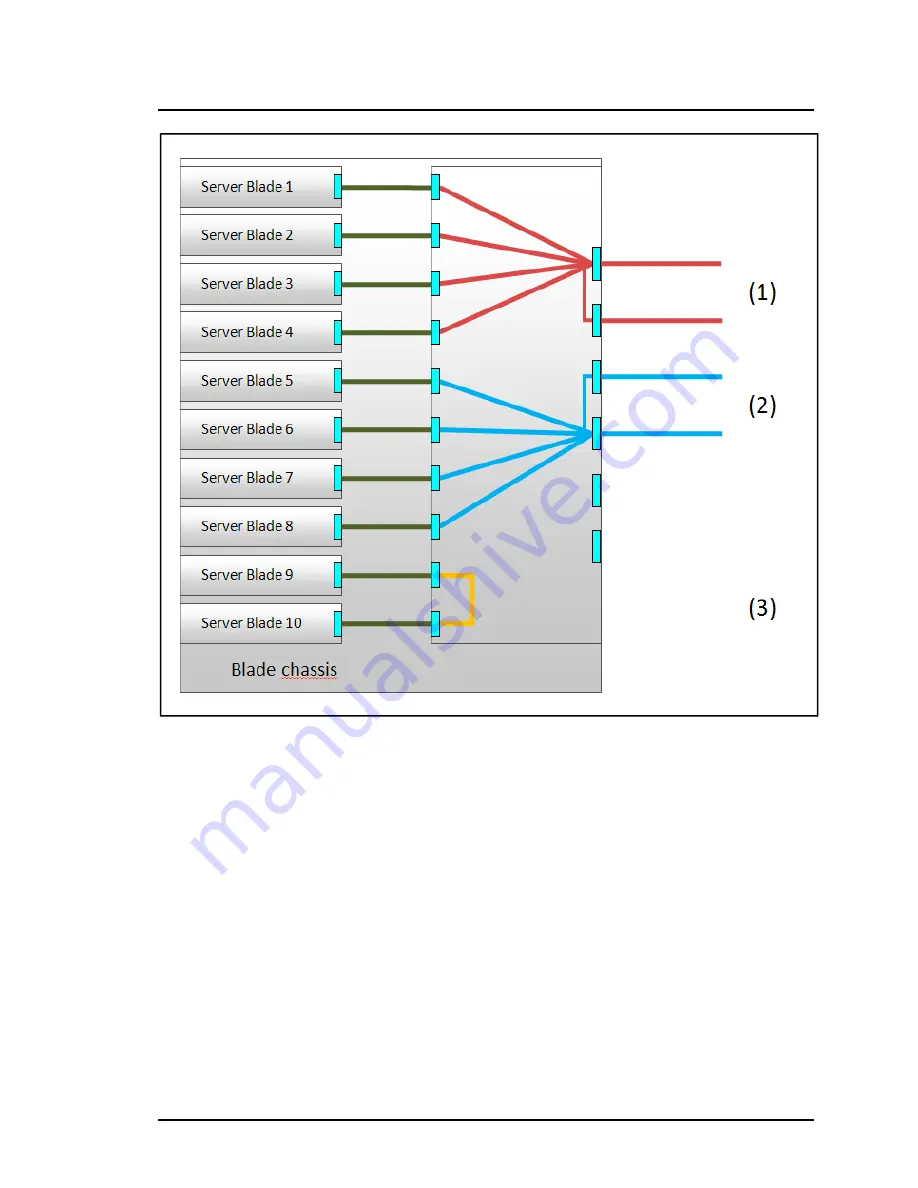
Figure 4: Typical uplink sets
The uplink ports can be assigned to an uplink set as active ports or as back-
up ports. As a result, there are different ways of configuring an uplink set:
l
"Port backup" configuration
When you configure a "port backup", you define an uplink set with at
least two uplink ports, and configure one of these as an active port and
the other as a backup port. In this case, the active port switches to the
backup port if an error occurs (linkdown event for all active ports). In the
figure shown, this could be the uplink sets (1) and (2) if for each of these
one port of the uplink set is configured as an active port and one port as a
backup port.
l
Link aggregation group
By grouping several active uplink ports in one uplink set, a link
ServerView Virtual-IO Manager
33
2.4 Defining networks (LAN) (for blade servers only)
Содержание ServerView Virtual-IO Manager V3.1
Страница 10: ...10 ServerView Virtual IO Manager ...
Страница 56: ...56 ServerView Virtual IO Manager ...
Страница 255: ...Figure 74 VIOM specific log file ServerView Virtual IO Manager 255 6 3 Logging the actions using VIOM ...
Страница 276: ...276 ServerView Virtual IO Manager ...
Страница 300: ...300 ServerView Virtual IO Manager ...
Страница 302: ...302 ServerView Virtual IO Manager ...
Страница 312: ...312 ServerView Virtual IO Manager ...
Страница 330: ...330 ServerView Virtual IO Manager ...
Страница 352: ...352 ServerView Virtual IO Manager ...
Страница 362: ...362 ServerView Virtual IO Manager ...
















































