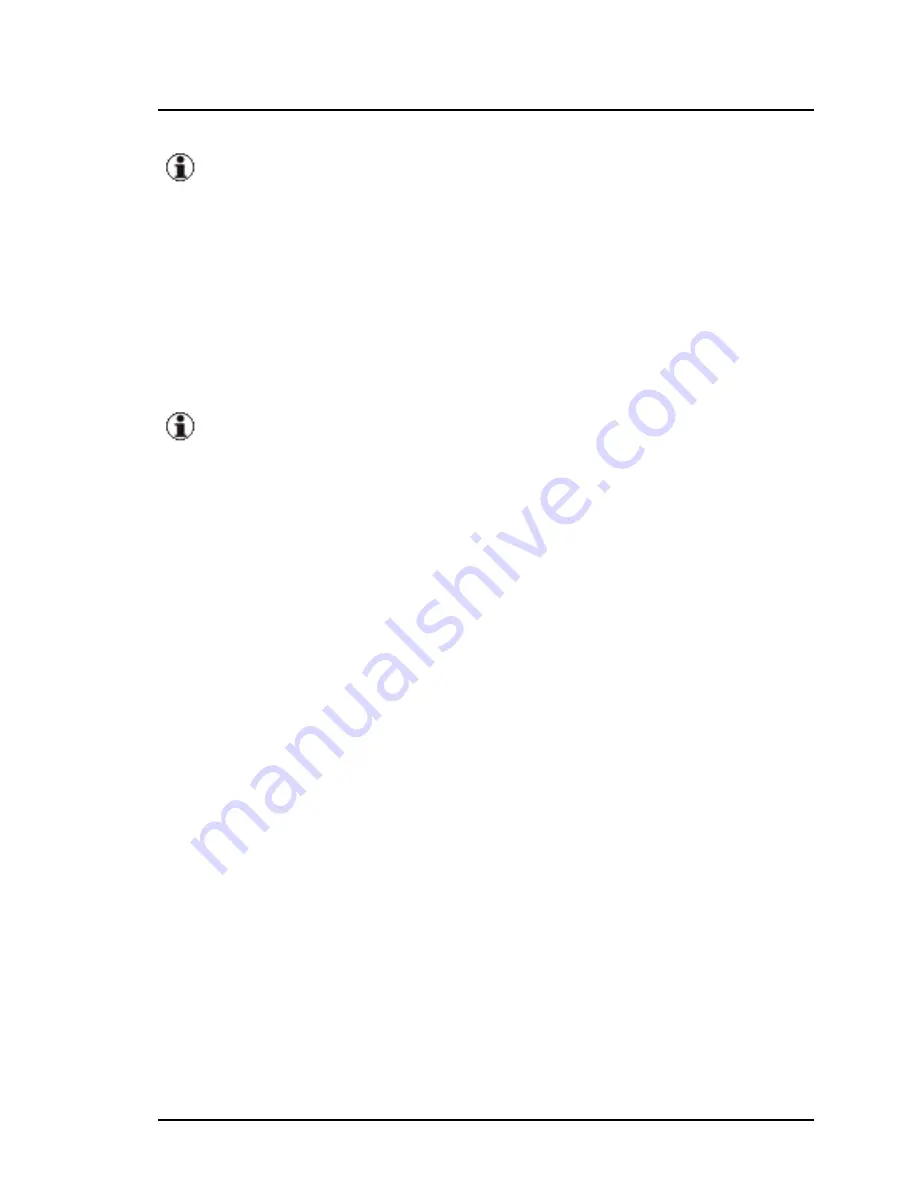
2 Virtual-IO Manager - Introduction
In the case of IBP 30/12, the first 8 uplink ports are combined in one
uplink set by default, and all 30 downlinks are connected with this
standard uplink set.
Using VIOM, you can change the standard configuration of an IBP module.
You can combine several uplink ports into one uplink set as well as define
several uplink sets for a LAN connection blade. This gives you several inde-
pendent network paths e. g. for different applications (e. g. database server,
communication server) or individual areas (e. g. development, accounting or
personnel administration).
To find out what happens when you activate the management of a
blade server using the Virtual-IO Manager with the standard IBP con-
figuration, see section
"VIOM internal operations on blade servers"
on page 261
.
The following figure provides an overview of typical uplink sets that you can
configure using VIOM.
32
ServerView Virtual-IO Manager
Содержание ServerView Virtual-IO Manager V3.1
Страница 10: ...10 ServerView Virtual IO Manager ...
Страница 56: ...56 ServerView Virtual IO Manager ...
Страница 255: ...Figure 74 VIOM specific log file ServerView Virtual IO Manager 255 6 3 Logging the actions using VIOM ...
Страница 276: ...276 ServerView Virtual IO Manager ...
Страница 300: ...300 ServerView Virtual IO Manager ...
Страница 302: ...302 ServerView Virtual IO Manager ...
Страница 312: ...312 ServerView Virtual IO Manager ...
Страница 330: ...330 ServerView Virtual IO Manager ...
Страница 352: ...352 ServerView Virtual IO Manager ...
Страница 362: ...362 ServerView Virtual IO Manager ...
















































