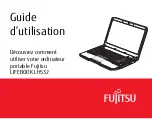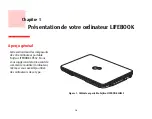123
-
P
Power
AC adapter
Auto/Airline adapter
failure
management
off
on
problems
sources
Power Management
Power On Self Test
Power/Suspend/Resume Button
Pre-Installed Software
R
Registration
Restarting
RJ-45
S
SD Card
installing
removing
SDRAM
,
Secure Digital Card
Sleep Mode
Specifications
Audio
Chipset
Dimensions and Weight
Environmental Requirements
Keyboard
Mass Storage Device Options
Memory
Microprocessor
Power
Video
Status Indicator Panel
,
Stereo Speakers
T
Touchpad
buttons
controls
Touchpad Pointing Device
Troubleshooting
U
Universal Serial Bus Port
,
V
Volume control
W
Warranty
Web Camera
Windows keys
Wireless LAN
Ad Hoc Mode
Before Using the Wireless LAN
characteristics
configuring
connection to the network
deactivating
Infrastructure Mode
modes
Specifications
Troubleshooting
Wireless LAN Glossary
Содержание LIFEBOOK LH532
Страница 2: ...User s Guide Learn how to use your Fujitsu LIFEBOOK LH532 notebook ...
Страница 37: ...31 Chapter 2 Getting Started with Your LIFEBOOK Figure 20 Connecting the AC Adapter AC Cable DC In AC Adapter ...
Страница 134: ...Guide d utilisation Découvrez comment utiliser votre ordinateur portable Fujitsu LIFEBOOK LH532 ...