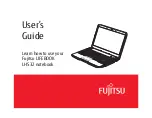4
-
Headphone/Line-Out Jack. . . . . . . . . . . . . . . . . . . . . . . . . . . . . . . . . . . . . 58
Anytime USB Charge Utility . . . . . . . . . . . . . . . . . . . . . . . . . . . . . . . . . . . 60
Power On Self Test Messages . . . . . . . . . . . . . . . . . . . . . . . . . . . . . . . . . . 72
Restoring Your System Image and Software. . . . . . . . . . . . . . . . . . . . . . . 73
Saving and Recovering Your Factory and System Images . . . . . . . . . . . . 73
Backing Up a System Image . . . . . . . . . . . . . . . . . . . . . . . . . . . . . . . . . . . 75
Recovering your Factory Image using Recovery and Utility. . . . . . . . . . . 81
Downloading Driver Updates . . . . . . . . . . . . . . . . . . . . . . . . . . . . . . . . . . 82
Caring for your LIFEBOOK Notebook . . . . . . . . . . . . . . . . . . . . . . . . . . . . . 83
Cleaning your LIFEBOOK notebook . . . . . . . . . . . . . . . . . . . . . . . . . . . . . 84
Cleaning guidelines using recommended off-the-shelf cleaners . . . . . . 85
Storing your LIFEBOOK notebook . . . . . . . . . . . . . . . . . . . . . . . . . . . . . . . 85
Traveling with your LIFEBOOK notebook . . . . . . . . . . . . . . . . . . . . . . . . . 86
Содержание LIFEBOOK LH532
Страница 2: ...User s Guide Learn how to use your Fujitsu LIFEBOOK LH532 notebook ...
Страница 37: ...31 Chapter 2 Getting Started with Your LIFEBOOK Figure 20 Connecting the AC Adapter AC Cable DC In AC Adapter ...
Страница 134: ...Guide d utilisation Découvrez comment utiliser votre ordinateur portable Fujitsu LIFEBOOK LH532 ...