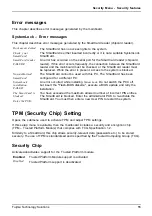Security Menu - Security features
SmartCard SystemLock/SystemLock 2 (optional)
SmartCard SystemLock
Item Specific Help
SmartCard SystemLock
Not Installed
Install Single PC:
[Enter]
Install Group PC:
[Enter]
Installs the security
for this PC, and
creates a new
SystemLock Admin
SmartCard dedicated to
this PC.
SmartCard data will be
overwritten.
A correct SmartCard is
required for a
permanent installation
SmartCard
Switchingon the system
With
SystemLock
enabled, the PC can only be started using an initialised SmartCard (SICRYPT,
CardOS or Fujitsu) and a personal identi
fi
cation number (PIN). SmartCard and PIN are checked
by the BIOS during system boot, i.e. before the operating system is loaded.
All new SmartCards have a preset PIN (Personal Identi
fi
cation Number)
and PUK (Personal Unblocking Key).
On SICRYPT and CardOS SmartCards, PIN and PUK are preset to
12345678
.
On Fujitsu cards, the PIN is preset to
0000
and the PUK is preset to
administrator
.
We recommend that you change both PIN and PUK for security reasons.
Additional software (e.g. Smarty) is required in order to allow the system to also check
that the correct SmartCard is inserted when the system is running.
If
BIOS-Setup
does not list the entry
SmartCard SystemLock
in the
Security
menu, then your
system does not support
SystemLock
. You can update your system BIOS using
Flash BIOS
update
(see Chapter
"BIOS update of USB stick or diskette", Page 63
).
After you have initialised one SmartCard, it will not be possible to deactivate the
SmartCard SystemLock
entry (
Disabled
) in
BIOS Setup
. Please refer to
for how to uninstall
SystemLock
.
Fujitsu Technology Solutions
43
Содержание D2912
Страница 1: ...Components Description BIOS manual ...
Страница 3: ......