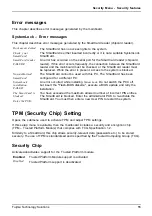Security Menu - Security features
Installing SystemLock
InstallingSystemLock
The
fi
rst SmartCard to be installed will become the Admin SmartCard. When used with the
PUK, this has full access rights and should therefore be kept in a safe place. It should only
be used by an authorised user (administrator), e.g. to initialise user cards.
You need an Admin SmartCard if you want to set up a user group. The Admin
SmartCard is used to add further systems to the user group.
Setting up the first system in a user group or a standalone
system for use with SystemLock
Usergroups
►
Start the PC and open BIOS Setup.
►
From the
Security
menu, choose the option
SmartCard SystemLock
.
The following SmartCard SystemLock menu will be displayed:
Security
SmartCard SystemLock
Item Specific Help
SmartCard SystemLock
Not Installed
Install Single PC
[Enter]
Install Group PC
[Enter]
Install the security
f r this PC, and
creates a new
SystemLock Admin
SmartCard dedicated to
this PC.
SmartCard data will be
overwritten.
A correct SmartCard is
required for a
permanent installation.
Install Single PC
Enter the PUK:
[
]
Enter new PIN:
[
]
Confirm new PIN:
[
]
►
Insert a new SmartCard in the reader and press Enter.
46
Fujitsu Technology Solutions
Содержание D2912
Страница 1: ...Components Description BIOS manual ...
Страница 3: ......