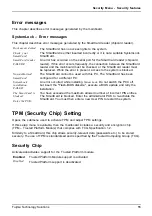Security Menu - Security features
►
Enter the PUK.
The following message will be displayed:
•
ACCESS DENIED
= You have entered the wrong PUK. After six failed attempts,
the SmartCard will be blocked and can no longer be used.
Please wait a few seconds after entering the PIN and PUK:
SystemLock
will be installed.
The following message will be displayed if installation is successful:
Setup Notice
Changes have been saved
[Continue]
Press the Enter key. The SystemLock administration menu will be displayed:
Security
SmartCard SystemLock
Item Specific Help
SmartCard SystemLock
Installed
Uninstall:
[Enter]
BIOS
Recovery:
[Allowed]
SmartCard and Pin
[Always required]
SmartCard Initialization
Admin
SmartCard
[Enter]
SuperUser
SmartCard: [Enter]
User
SmartCard:
[Enter]
Service
SmartCard:
[Enter]
SmartCard Configuration
Change
PIN:
[Enter]
Change
PUK:
[Enter]
Unblock
SmartCard:
[Enter]
Allows to deactivate
The smartcard security.
ATTENTION:
Always check the BIOS
password settings after
uninstalling
SystemLock.
NOTICE:
Reinstalling a SinglePC
implies re-initializing
all of your smartcards
F5,function key
F6,function key
F8,function key
F9,function key
Generate a user card for the PC as described in Section
administrator functions", Page 51
.
►
If you do not want to initialise any further SmartCards, press
Esc
and
remove the Admin SmartCard.
50
Fujitsu Technology Solutions
Содержание D2912
Страница 1: ...Components Description BIOS manual ...
Страница 3: ......