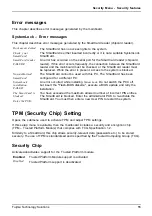BIOS update of USB stick or diskette
►
Restart your computer.
►
Open the BIOS screen and change the boot sequence so that the USB stick or diskette is booted.
Do not turn off the computer while programming is in progress. Interruption
of the BIOS update can have undesirable consequences.
►
Restart your computer with the storage medium.
The BIOS update will be installed.
Screen messages during the installation process may look like this:
WARNING:
SYSTEM MUST NOT BE SWITCHED OFF OR RESET WHILE FLASH PROGRAMMING
IS IN PROCESS. OTHERWISE THE SYSTEM BIOS WILL BE DESTROYED.
Flash memory: AMD 29F002T
Erasing 1.BLOCK (64K) /
Erasing 2.BLOCK (64K) /
Erasing 3.BLOCK (64K) /
Erasing 4.BLOCK (32K) /
Erasing 5.BLOCK (8K) /
Programming 1.BLOCK (64K) /
Programming 2.BLOCK (64K) /
Programming 3.BLOCK (64K) /
Programming 4.BLOCK (32K) /
Programming 5.BLOCK (8K) /
CMOS Configuration updated.
Flash memory programmed.
When the BIOS update is completed, the following message appears on the screen:
Flash memory programmed.
Turn off the system and remove flash deskette from drive!
►
Turn the PC off and remove the data medium.
The next time the PC is switched on, it will boot up using the new BIOS version.
►
Check the BIOS Setup and the settings. If necessary, con
fi
gure the settings again.
BIOSversion
64
Fujitsu Technology Solutions
Содержание D2912
Страница 1: ...Components Description BIOS manual ...
Страница 3: ......