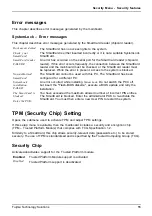Boot Menu – System boot
Boot Menu – System boot
Boot
Item Specific Help
Boot priority order:
1:
SATA CD: HL-DT-ST DVDRAM GH10N-(S0)
2:
PCI BEV: LANDesk (R) Service Agent
3:
4:
SATA 4: ST3500631NS-(S4)
5:
6:
7:
8:
Excluded from boot order:
:
Legacy Network Card
:
Bootable Add-in Cards
Keys used to view or
configure devices:
Up and Down arrows select
a device.
<+> and <-> moves the
device up or down.
<f> and <r> specifies the
device fixed or
removable.
<x> exclude or include
the device to boot.
<Shift + 1> enabled or
disabled a device.
<1 - 4> loads default
boot sequence.
Do not use Keypad.
PCI BEV: IBA GE Slot 00C8 v1337
Speci
fi
es the sequence for drives that are available for booting.
Up to eight drives (can include USB ports, for example) can be listed here.
Boot Priority Order
Displays the current Boot Order.
►
Use the up and down arrow keys to select the device for which you want change the boot order.
Use the
+
-key to increase the priority and the
-
-key to decrease the
priority for the selected device.
►
Press
x
-to remove the selected device from the boot order.
The device removed from the boot order will be added to the
Excluded from Boot Order
list.
►
Select between the four different Standard Boot Order settings using the keys
1
to
4
Excluded from Boot Order
Shows which devices are excluded from the boot order.
Devices listed here cannot be used as boot devices.
►
Use the
and
cursor keys to select a device.
►
Press
x
to reinsert the device as the last entry in the
Boot Order Priority
list.
Fujitsu Technology Solutions
61
Содержание D2912
Страница 1: ...Components Description BIOS manual ...
Страница 3: ......