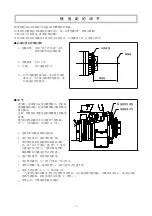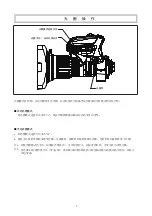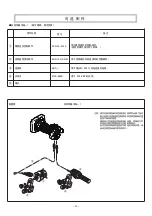- 1
3
-
设定长焦侧和广角侧时,先设定哪一侧都可以。
设定广角侧的变焦限度位置时,不能使其比长
焦侧的变焦限度位置更靠近长焦侧。长焦侧的
设定也是同样的道理。
但是,可在同一位置对长焦侧和广角侧的变焦
限度进行设定。
这时,按住跷跷板式变焦杆也不会发生变焦。
对变焦限度位置实施再设定时,要在已设定的
限度位置外侧设定新位置的话,请按下列方法
之一实施变焦。
将变焦限度
ON/OFF
切换开关设定为
“OFF”
也
可保持所设定的变焦限度位置。或者停止向镜
头供电也可保持所设定的位置。
注 1 :
注 2 :
注 3 :
注 4 :
■
变焦限位操作
在进行变焦限位操作之前,如果变焦位置不在远距端和广角端的变焦限位位置范围内,当操
作变焦圧板控制钮时,焦点将仅移向变焦限位位置方向。
如果一个具有变焦限位功能的变焦遙控把手部件连接到镜头,根椐把手型号的不同 ( 数字型
或模拟型 ) 变焦限位也会有所改变。
注 1 :
注 2 :
如快速换焦/手动变焦切换旋钮被设定为
“OFF”
时,切换至
“ON”
。
如果变焦限位
ON/OFF
选择开关为
“OFF”
,更改为
“ON”
。
通过圧板式变焦控制杆移动焦点。按住控制杆的
“T”
端,直到焦点停止在远距端变焦限位位置。
按住控制钮的
“W”
端,直到焦点停止在广角端的变焦限位位置。
a.
b.
c.
如果是数字型变焦遙控把手部件,变焦遙控把手部件的变焦限位功能有效,而镜头的变
焦限位
功能无效。
如果是模拟型变焦遙控把手部件,变焦遙控把手部件和镜头的变焦限位功能都有效。
为了避免混淆变焦限位位置,应关闭其中一个设备的限位功能。
・
・
■
变焦限制位置的设定
・
出厂时,变焦限制位置设定在长焦端和广角端。
如果变焦限制
ON/OFF
切换开关设定为
“OFF”
,将其切换为
“ON”
。
通过手动操作或伺服操作启动变焦(请参照注 3),使其停止在打算设定为长焦侧限度位置的地方。
持续按住变焦限度开关
(T) 1
秒以上。
─ 长焦侧的变焦限度位置即被设定。
通过手动操作或伺服操作启动变焦(请参照注 3),使其停止在打算设定为广角侧限度位置的地方。
持续按住变焦限度开关
(W) 1
秒以上。
─ 广角侧的变焦限度位置即被设定。
a.
b.
c.
d.
e.
・
・
长焦
变焦操作范围
广角
变焦操作范围
长焦
广角
变焦限制设定位置
(广角侧)
变焦限制可设定范围
变焦限制可设定范围
(广角侧)
通过手动操作旋转变焦环。
一边按住要再设定的变焦限度位置一侧的变
焦限度开关,一边通过伺服操作实施变焦。
(长焦侧)
变焦限制设定位置
(广角侧)
(长焦侧)
(
长焦侧
)
Содержание FUJINON HA14x4.5 BEZD-T58B
Страница 1: ...UA13x4 5BEZD T9 BB00041378 300 LP755A T9 2911...
Страница 2: ......
Страница 3: ...JAPANESE V English version Technical Drawings Technical Drawings ENGLISH...
Страница 4: ......
Страница 5: ......
Страница 6: ......
Страница 7: ...1 1 2 2 3 5 6 7 1 7 2 8 3 10 4 11 5 12 14 1 15 2 15 16 17 18 22 23 24 25 26 28...
Страница 8: ...2 OFF a b c d e...
Страница 9: ...1 2 3 m 3 6 7 a F f b c F f F f 3m d e f c g b f 2 3 b h F f 3 F f F f...
Страница 10: ...4 F f F f c b g...
Страница 11: ...5 A a M b 1 2 A M 19 ON...
Страница 12: ...6 S...
Страница 13: ...5 1 a OFF b 1 6 2 7 3 9 4 10 5 11 W T 7...
Страница 14: ...2 a ON b T W HIGH LOW T W 7 8...
Страница 15: ...ON OFF 20 ON OFF 9...
Страница 16: ...3 a ON b c d 1 18 VTR 2 3 10...
Страница 17: ...4 a ON b c d 18 VTR 3 1 2 3 11...
Страница 18: ...5 ON OFF T W 12...
Страница 19: ...ON OFF OFF ON 3 T 1 3 W 1 a b c d e OFF ON ON OFF OFF ON T W a b c OFF 1 2 3 4 1 2 ON OFF OFF OFF 13...
Страница 20: ...2 1 14 2 14 14...
Страница 21: ...1 ON OFF 18 ON ON 19 OFF OFF ON a b c a b 2 ON OFF 18 ON ON 19 ON ON S a b c a d b c M 15...
Страница 22: ...a b c 16...
Страница 23: ...2 VTR VTR VTR VTR 18 18 VTR 2 1 2 17...
Страница 24: ...ON OFF ON OFF VTR VTR VTR ON OFF ON OFF ON OFF VTR ON OFF 18...
Страница 25: ...ON OFF ON OFF OFF A M ON OFF ON OFF OFF ON A M ON OFF ON OFF 19...
Страница 26: ...ON OFF ON OFF ON OFF ON OFF No 9 No 4 Normal No 0 W T 0 10 OFF ON OFF ON OFF ON OFF ON OFF ON OFF 20...
Страница 28: ...22...
Страница 29: ...a b a b c d 23...
Страница 30: ...a b 1 1 24...
Страница 32: ...1 1 EPD 4A E12A ERD 10A D01M EPD EBF 1 MCA 06BC ERD EPD 26...
Страница 33: ...2 2 SA 206D 005 27...
Страница 67: ...Technical Drawings ENGLISH English version...
Страница 68: ...SJ T11364 GB T26572 GB T26572 10...
Страница 69: ......
Страница 70: ......
Страница 71: ...1 1 2 2 3 5 6 7 1 7 2 8 3 10 4 11 5 12 14 1 15 2 15 16 17 18 22 23 24 25 26 28...
Страница 72: ...2 a b c d e...
Страница 73: ...3 1 2 3 3 6 7 a b c 3 d e f c g b f b h...
Страница 74: ...4 c b g...
Страница 75: ...5 A a M b 1 2 A M 19...
Страница 76: ...6 S...
Страница 77: ...7 1 a OFF b 1 7 2 8 3 10 4 11 5 12 T W...
Страница 78: ...8 2 a ON b T W HIGH LOW T W 7...
Страница 79: ...9 ON OFF ON OFF OFF 20 ON OFF...
Страница 80: ...3 a ON b c d 1 18 VTR 2 3 10...
Страница 81: ...4 a ON b c d 18 VTR 1 2 3 11...
Страница 82: ...5 12 ON OFF T W...
Страница 83: ...13 ON OFF OFF 1 2 3 4 1 2 OFF ON ON OFF OFF ON T W a b c ON OFF OFF ON 3 T 1 3 W 1 a b c d e...
Страница 84: ...14 1 15 2 15 ON MEMO...
Страница 86: ...16 a b c M O D ON OFF OFF 12...
Страница 87: ...17 2 2 2 VTR VTR VTR VTR VTR 18 18 VTR 2 1 2...
Страница 88: ...18 ON OFF ON OFF OFF VTR VTR VTR ON OFF ON OFF ON OFF VTR ON OFF...
Страница 89: ...19 ON OFF ON OFF OFF A M ON OFF ON OFF OFF ON A M ON OFF ON OFF...
Страница 90: ...ON OFF ON OFF ON OFF ON OFF 10 OFF ON OFF ON OFF ON OFF ON OFF ON OFF No 9 No 4 No 0 W T 0 20...
Страница 92: ...22...
Страница 93: ...23 a b a b c d...
Страница 94: ...24 a b...
Страница 96: ...26 1 1 EPD 4A E12A ERD 10A D01M EPD EBF 1 EPD ERD MCA 06BC...
Страница 97: ...27 2 2 SA 206D 005...
Страница 99: ...TECHNICAL DRAWINGS Technical Drawings ENGLISH...
Страница 101: ...SS00002038 00 mm UNLESS OTHERWISE SPECIFIED UNIT mm Outline drawing UA13 X 4 5BEZD T9 Fig 1 1...
Страница 102: ......
Страница 103: ...MEMO...
Страница 104: ...MEMO...
Страница 105: ...SIEMENS STAR...
Страница 106: ......
Страница 107: ......
Страница 108: ......