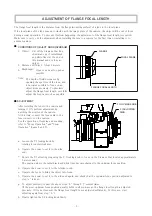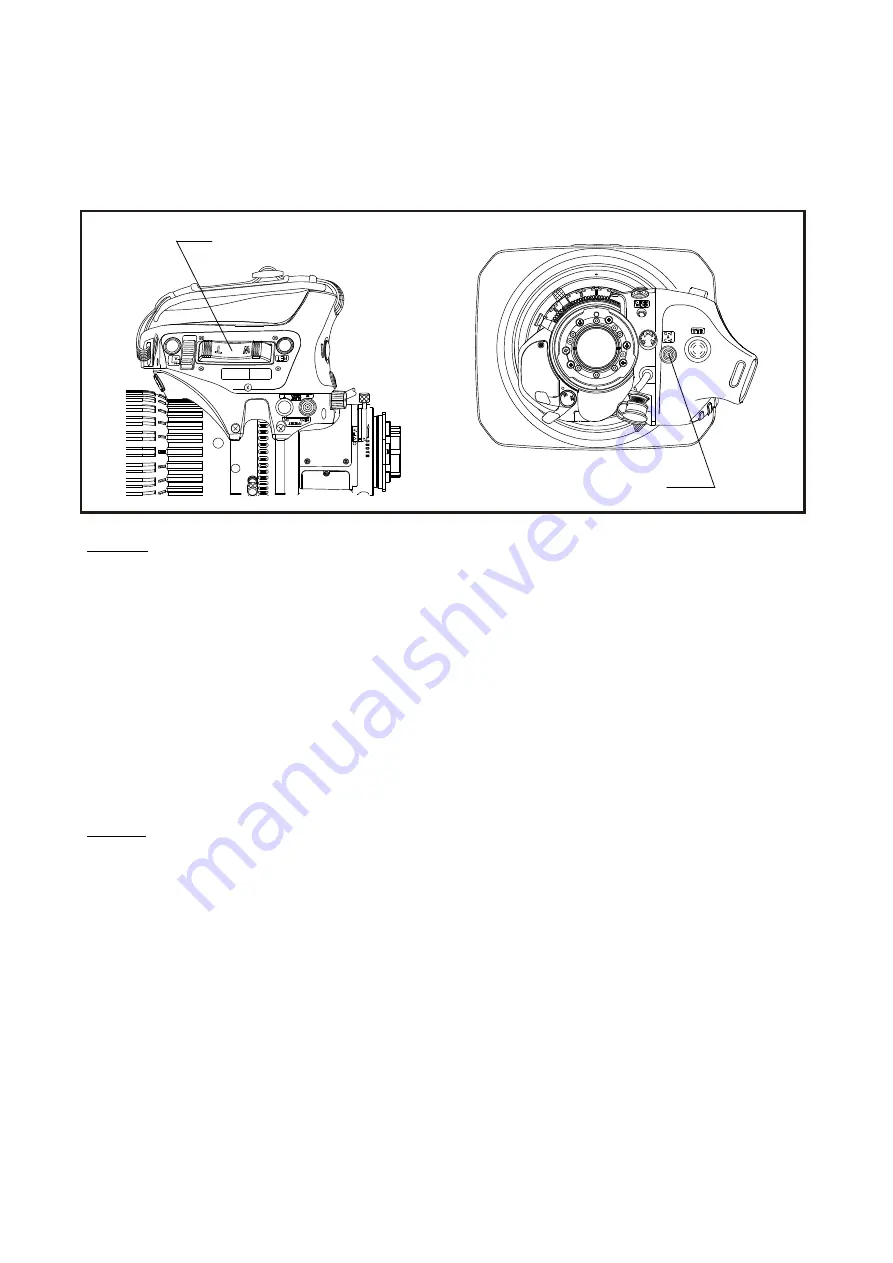
(4) Auto Cruising Zoom Operation
In auto cruising zoom operation, the zoom moves to the tele end or the wide end at a constant speed.
This function is effective when a constant slow zoom speed is required across the zooming range.
Operation
a. Set the quickframe/manual zoom select knob to “ON.”
b. Press the zoom seesaw control lever and adjust the zoom speed.
c. While pressing the zoom seesaw control lever, press the quickzoom & auto crusing zoom switch.
- The auto cruising zoom function will work.
d. Release your hand from the zoom seesaw control lever.
- The zoom will move to the tele end or the wide end at a constant speed that is determined when the
quickzoom & auto cruising zoom switch is pressed.
Note. By setting an appropriate switch in the area of “Function & Mode Select Switches” (refer to page 1
8
),
the return switch and the VTR switch can be used also as a quickzoom & auto cruising zoom switch.
Releasing
There are three ways to release the auto cruising zoom operation mode.
1.
When the amount of displacement of the zoom seesaw control lever exceeds that determined when the
auto cruising zoom operation is set, the auto cruising zoom operation mode will be released.
After released, the zoom will move continuously toward the same direction as moved before releasing.
(In this way, the auto cruising zoom operation mode can be released maintaining the smooth zoom
movement.)
2.
3.
- 1
1
-
Note. If the zoom limit function is used, the zoom will stop at the zoom limit positions.
In this case, the zoom may not reach the tele end or the wide end.
Press the zoom seesaw control lever on the side of the direction of the zoom movement.
-
Press the zoom seesaw control lever on the reverse side of the direction of the zoom movement.
- The auto cruising zoom operation mode will be released immediately, and the zoom will move toward the reverse
direction.
Press the quickzoom & auto cruising zoom switch.
- The auto cruising zoom operation mode will be released immediately, and the zoom will stop.
ZOOM SEESAW CONTROL LEVER
QUICKZOOM & AUTO CRUISING
ZOOM SWITCH
Содержание FUJINON HA14x4.5 BEZD-T58B
Страница 1: ...UA13x4 5BEZD T9 BB00041378 300 LP755A T9 2911...
Страница 2: ......
Страница 3: ...JAPANESE V English version Technical Drawings Technical Drawings ENGLISH...
Страница 4: ......
Страница 5: ......
Страница 6: ......
Страница 7: ...1 1 2 2 3 5 6 7 1 7 2 8 3 10 4 11 5 12 14 1 15 2 15 16 17 18 22 23 24 25 26 28...
Страница 8: ...2 OFF a b c d e...
Страница 9: ...1 2 3 m 3 6 7 a F f b c F f F f 3m d e f c g b f 2 3 b h F f 3 F f F f...
Страница 10: ...4 F f F f c b g...
Страница 11: ...5 A a M b 1 2 A M 19 ON...
Страница 12: ...6 S...
Страница 13: ...5 1 a OFF b 1 6 2 7 3 9 4 10 5 11 W T 7...
Страница 14: ...2 a ON b T W HIGH LOW T W 7 8...
Страница 15: ...ON OFF 20 ON OFF 9...
Страница 16: ...3 a ON b c d 1 18 VTR 2 3 10...
Страница 17: ...4 a ON b c d 18 VTR 3 1 2 3 11...
Страница 18: ...5 ON OFF T W 12...
Страница 19: ...ON OFF OFF ON 3 T 1 3 W 1 a b c d e OFF ON ON OFF OFF ON T W a b c OFF 1 2 3 4 1 2 ON OFF OFF OFF 13...
Страница 20: ...2 1 14 2 14 14...
Страница 21: ...1 ON OFF 18 ON ON 19 OFF OFF ON a b c a b 2 ON OFF 18 ON ON 19 ON ON S a b c a d b c M 15...
Страница 22: ...a b c 16...
Страница 23: ...2 VTR VTR VTR VTR 18 18 VTR 2 1 2 17...
Страница 24: ...ON OFF ON OFF VTR VTR VTR ON OFF ON OFF ON OFF VTR ON OFF 18...
Страница 25: ...ON OFF ON OFF OFF A M ON OFF ON OFF OFF ON A M ON OFF ON OFF 19...
Страница 26: ...ON OFF ON OFF ON OFF ON OFF No 9 No 4 Normal No 0 W T 0 10 OFF ON OFF ON OFF ON OFF ON OFF ON OFF 20...
Страница 28: ...22...
Страница 29: ...a b a b c d 23...
Страница 30: ...a b 1 1 24...
Страница 32: ...1 1 EPD 4A E12A ERD 10A D01M EPD EBF 1 MCA 06BC ERD EPD 26...
Страница 33: ...2 2 SA 206D 005 27...
Страница 67: ...Technical Drawings ENGLISH English version...
Страница 68: ...SJ T11364 GB T26572 GB T26572 10...
Страница 69: ......
Страница 70: ......
Страница 71: ...1 1 2 2 3 5 6 7 1 7 2 8 3 10 4 11 5 12 14 1 15 2 15 16 17 18 22 23 24 25 26 28...
Страница 72: ...2 a b c d e...
Страница 73: ...3 1 2 3 3 6 7 a b c 3 d e f c g b f b h...
Страница 74: ...4 c b g...
Страница 75: ...5 A a M b 1 2 A M 19...
Страница 76: ...6 S...
Страница 77: ...7 1 a OFF b 1 7 2 8 3 10 4 11 5 12 T W...
Страница 78: ...8 2 a ON b T W HIGH LOW T W 7...
Страница 79: ...9 ON OFF ON OFF OFF 20 ON OFF...
Страница 80: ...3 a ON b c d 1 18 VTR 2 3 10...
Страница 81: ...4 a ON b c d 18 VTR 1 2 3 11...
Страница 82: ...5 12 ON OFF T W...
Страница 83: ...13 ON OFF OFF 1 2 3 4 1 2 OFF ON ON OFF OFF ON T W a b c ON OFF OFF ON 3 T 1 3 W 1 a b c d e...
Страница 84: ...14 1 15 2 15 ON MEMO...
Страница 86: ...16 a b c M O D ON OFF OFF 12...
Страница 87: ...17 2 2 2 VTR VTR VTR VTR VTR 18 18 VTR 2 1 2...
Страница 88: ...18 ON OFF ON OFF OFF VTR VTR VTR ON OFF ON OFF ON OFF VTR ON OFF...
Страница 89: ...19 ON OFF ON OFF OFF A M ON OFF ON OFF OFF ON A M ON OFF ON OFF...
Страница 90: ...ON OFF ON OFF ON OFF ON OFF 10 OFF ON OFF ON OFF ON OFF ON OFF ON OFF No 9 No 4 No 0 W T 0 20...
Страница 92: ...22...
Страница 93: ...23 a b a b c d...
Страница 94: ...24 a b...
Страница 96: ...26 1 1 EPD 4A E12A ERD 10A D01M EPD EBF 1 EPD ERD MCA 06BC...
Страница 97: ...27 2 2 SA 206D 005...
Страница 99: ...TECHNICAL DRAWINGS Technical Drawings ENGLISH...
Страница 101: ...SS00002038 00 mm UNLESS OTHERWISE SPECIFIED UNIT mm Outline drawing UA13 X 4 5BEZD T9 Fig 1 1...
Страница 102: ......
Страница 103: ...MEMO...
Страница 104: ...MEMO...
Страница 105: ...SIEMENS STAR...
Страница 106: ......
Страница 107: ......
Страница 108: ......