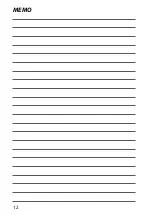16
2
F
irst St
eps
3
Insert the memory card.
O
•
Be sure card is in the correct orien-
tation; do not insert at an angle or
use force. If the memory card is not
correctly inserted or no memory card
is inserted,
a
will appear in the LCD
monitor and internal memory will be
used for recording and playback.
•
Holding the card in the orientation
shown, slide it in until it clicks into
place at the back of the slot.
4
Holding the battery-chamber cover closed against the camera
body (
A
), rotate the latch until it clicks into place (
B
), indicat-
ing that the cover is secure.
O
•
If the cover does not close, check that
the battery is in the correct orientation.
•
Before closing the cover, confi rm that
there is no dust, sand, or other foreign
matter on the water-resistant seal or
adjacent surfaces.
•
When closing the battery-chamber
cover, do not subject it to excessive
horizontal forces. Failure to observe this
precaution could cause the water-re-
sistant seal to become misaligned, al-
lowing water into the camera.
•
Check that the cover is secure by ro-
tating the latch in the opposite direc-
tion and confi rming that the cover
does not open.
5
Format the memory card (
P
O
Format memory cards before fi rst use, and be sure to reformat all
memory cards after using them in a computer or other device.
Содержание Finepix XP140 Series
Страница 1: ...Owner s Manual BL00005004 201 EN Series ...
Страница 18: ...xviii MEMO ...
Страница 19: ...1 Before You Begin ...
Страница 30: ...12 MEMO ...
Страница 31: ...13 First Steps ...
Страница 47: ...29 Basic Photography and Playback ...
Страница 52: ...34 MEMO ...
Страница 53: ...35 Movie Recording and Playback ...
Страница 58: ...40 MEMO ...
Страница 59: ...41 Taking Photographs ...
Страница 83: ...65 The Shooting Menus ...
Страница 97: ...79 Playback and the Playback Menu ...
Страница 117: ...99 The Setup Menus ...
Страница 130: ...112 MEMO ...
Страница 131: ...113 Shortcuts ...
Страница 134: ...116 MEMO ...
Страница 135: ...117 Optional Accessories ...
Страница 137: ...119 Connections ...
Страница 148: ...130 MEMO ...
Страница 149: ...131 Technical Notes ...
Страница 180: ...7 3 AKASAKA 9 CHOME MINATO KU TOKYO 107 0052 JAPAN http www fujifilm com products digital_cameras index html ...