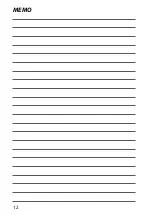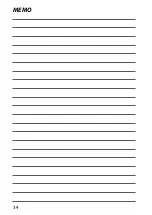24
2
F
irst St
eps
Turning the Camera On and Off
Use the
ON/OFF
button to turn the camera on and off .
Press the
ON/OFF
button once to turn the camera on and again to
turn it off .
O
•
Fingerprints and other marks on the protective glass covering the
lens can aff ect pictures. Keep the glass clean.
•
You may be prompted to confi rm that the battery-chamber cover is
locked, but this does not indicate a malfunction.
N
•
Pressing the
a
button during shooting starts playback.
•
Press the shutter button halfway to return to shooting mode.
•
The camera will turn off automatically if no operations are performed
for the length of time selected for
Z
POWER MANAGEMENT
>
AUTO POWER OFF
.
•
Selecting
HIGH PERFORMANCE
for
Z
POWER MANAGEMENT
re-
duces startup time.
Playback Mode
•
To turn the camera on and begin playback, press the
a
button for about
a second.
•
Press the
a
button again or press the
ON/OFF
button to turn the camera
off .
Содержание Finepix XP140 Series
Страница 1: ...Owner s Manual BL00005004 201 EN Series ...
Страница 18: ...xviii MEMO ...
Страница 19: ...1 Before You Begin ...
Страница 30: ...12 MEMO ...
Страница 31: ...13 First Steps ...
Страница 47: ...29 Basic Photography and Playback ...
Страница 52: ...34 MEMO ...
Страница 53: ...35 Movie Recording and Playback ...
Страница 58: ...40 MEMO ...
Страница 59: ...41 Taking Photographs ...
Страница 83: ...65 The Shooting Menus ...
Страница 97: ...79 Playback and the Playback Menu ...
Страница 117: ...99 The Setup Menus ...
Страница 130: ...112 MEMO ...
Страница 131: ...113 Shortcuts ...
Страница 134: ...116 MEMO ...
Страница 135: ...117 Optional Accessories ...
Страница 137: ...119 Connections ...
Страница 148: ...130 MEMO ...
Страница 149: ...131 Technical Notes ...
Страница 180: ...7 3 AKASAKA 9 CHOME MINATO KU TOKYO 107 0052 JAPAN http www fujifilm com products digital_cameras index html ...