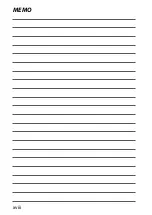xiv
Q
The front surface of the camera lens is protected by a sheet of glass. Foreign
matter on the glass will appear in photographs; keep the glass clean at all times.
Q
Be sure that the battery-chamber is fully latched. The presence of water, mud, or
sand in the camera could cause malfunction.
Q
Do not open or close the battery-chamber cover with wet hands or in locations
that are dusty, sandy, or near water, for example while on or by a body of water.
Q
Be sure the camera is completely dry before inserting or removing batteries or
memory cards or connecting the USB or HDMI cable.
Q
The camera does not fl oat. Be sure to attach the strap and keep it around your
wrist when using the camera.
■
■
During Use
During Use
Q
Restrict underwater use to depths of 20 m (65 ft.) or less and periods shorter
than 120 minutes. Clean and dry the camera within one hour of using it un-
derwater.
Q
The interior of the camera is not waterproof. Do not open or close the bat-
tery-chamber cover while under water. After cleaning the camera, be sure it is
completely dry before opening or closing the battery-chamber cover.
Q
Do not use in hot springs or heated pools.
Q
The camera may lose water resistance if subjected to excessive force or vibra-
tion. Do not dive into water with the camera or otherwise subject it to excessive
force. In the event the camera is subjected to strong physical shocks, contact
your retailer or a Fujifi lm-authorized repair technician.
Q
If the camera is left on the sand, its temperature may exceed operating limits
and sand may get into the speaker or microphone.
Q
Sunscreen, suntan lotion, or other oily substances may discolor the camera body
and should be removed with a damp cloth.
Q
Note that the color of the supplied strap may fade or transfer to other items if it
is exposed to moisture or friction.
Содержание Finepix XP140 Series
Страница 1: ...Owner s Manual BL00005004 201 EN Series ...
Страница 18: ...xviii MEMO ...
Страница 19: ...1 Before You Begin ...
Страница 30: ...12 MEMO ...
Страница 31: ...13 First Steps ...
Страница 47: ...29 Basic Photography and Playback ...
Страница 52: ...34 MEMO ...
Страница 53: ...35 Movie Recording and Playback ...
Страница 58: ...40 MEMO ...
Страница 59: ...41 Taking Photographs ...
Страница 83: ...65 The Shooting Menus ...
Страница 97: ...79 Playback and the Playback Menu ...
Страница 117: ...99 The Setup Menus ...
Страница 130: ...112 MEMO ...
Страница 131: ...113 Shortcuts ...
Страница 134: ...116 MEMO ...
Страница 135: ...117 Optional Accessories ...
Страница 137: ...119 Connections ...
Страница 148: ...130 MEMO ...
Страница 149: ...131 Technical Notes ...
Страница 180: ...7 3 AKASAKA 9 CHOME MINATO KU TOKYO 107 0052 JAPAN http www fujifilm com products digital_cameras index html ...