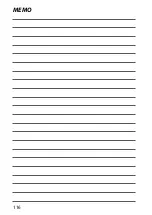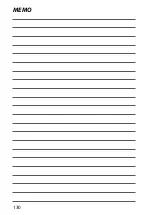128
C
onnec
tions
11
instax SHARE Printers
Print pictures from your digital camera to instax SHARE
printers.
Establishing a Connection
Select
r
CONNECTION SETTING
>
instax PRINTER CONNECTION
SETTING
in the camera setup menu and enter the instax SHARE
printer name (SSID) and password.
The Printer Name (SSID) and Password
The printer name (SSID) can be found on the
bottom of the printer; the default password is
“1111”. If you have already chosen a diff erent
password to print from a smartphone, enter
that password instead.
Содержание Finepix XP140 Series
Страница 1: ...Owner s Manual BL00005004 201 EN Series ...
Страница 18: ...xviii MEMO ...
Страница 19: ...1 Before You Begin ...
Страница 30: ...12 MEMO ...
Страница 31: ...13 First Steps ...
Страница 47: ...29 Basic Photography and Playback ...
Страница 52: ...34 MEMO ...
Страница 53: ...35 Movie Recording and Playback ...
Страница 58: ...40 MEMO ...
Страница 59: ...41 Taking Photographs ...
Страница 83: ...65 The Shooting Menus ...
Страница 97: ...79 Playback and the Playback Menu ...
Страница 117: ...99 The Setup Menus ...
Страница 130: ...112 MEMO ...
Страница 131: ...113 Shortcuts ...
Страница 134: ...116 MEMO ...
Страница 135: ...117 Optional Accessories ...
Страница 137: ...119 Connections ...
Страница 148: ...130 MEMO ...
Страница 149: ...131 Technical Notes ...
Страница 180: ...7 3 AKASAKA 9 CHOME MINATO KU TOKYO 107 0052 JAPAN http www fujifilm com products digital_cameras index html ...