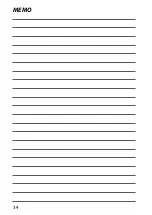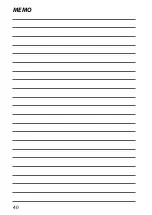37
4
M
o
vie Rec
or
ding and Pla
yback
Recording Movies
N
Recording may be unavailable at some settings, while in other cases
settings may not apply during recording.
DIGITAL IMAGE STABILIZER
Image stabilization can be used to correct for camera shake during fi lming,
producing footage with less vibration. Image stabilization can be turned
on or off using the
W
DIGITAL IMAGE STABILIZER
option in the shooting
menu (
P
Adjusting Movie Settings
•
Adjust movie settings in the
W
MOVIE SET-UP
menu.
•
The movie type, frame size, and frame rate can be selected us-
ing
W
MOVIE SET-UP
>
MOVIE MODE
.
•
The AF-area mode for movie recording is selected using
W
MOVIE SET-UP
>
FOCUS MODE
; choose from
CONTINUOUS
AF
and
SINGLE AF
.
•
Focus mode is selected using
W
MOVIE SET-UP
>
FOCUS
MODE
; for continuous focus adjustment, select
CONTINUOUS
AF
or choose
SINGLE AF
and enable Intelligent Face Detection.
O
The temperature of the camera may rise if it is used to record movies
for an extended period or if the ambient temperature is high. This is
normal and does not indicate a malfunction.
N
•
Exposure and white balance are adjusted automatically throughout
recording. The color and brightness of the image may vary from that
displayed before recording begins.
•
If the subject is poorly lit, the AF-assist illuminator may light to assist
the focus operation. To turn the AF-assist illuminator off , select
OFF
for
F
AF/MF SETTING
>
AF ILLUMINATOR
(
P
Содержание Finepix XP140 Series
Страница 1: ...Owner s Manual BL00005004 201 EN Series ...
Страница 18: ...xviii MEMO ...
Страница 19: ...1 Before You Begin ...
Страница 30: ...12 MEMO ...
Страница 31: ...13 First Steps ...
Страница 47: ...29 Basic Photography and Playback ...
Страница 52: ...34 MEMO ...
Страница 53: ...35 Movie Recording and Playback ...
Страница 58: ...40 MEMO ...
Страница 59: ...41 Taking Photographs ...
Страница 83: ...65 The Shooting Menus ...
Страница 97: ...79 Playback and the Playback Menu ...
Страница 117: ...99 The Setup Menus ...
Страница 130: ...112 MEMO ...
Страница 131: ...113 Shortcuts ...
Страница 134: ...116 MEMO ...
Страница 135: ...117 Optional Accessories ...
Страница 137: ...119 Connections ...
Страница 148: ...130 MEMO ...
Страница 149: ...131 Technical Notes ...
Страница 180: ...7 3 AKASAKA 9 CHOME MINATO KU TOKYO 107 0052 JAPAN http www fujifilm com products digital_cameras index html ...