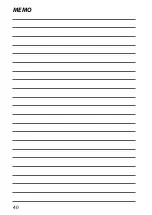53
5
T
a
k
ing Phot
og
raphs
I
Continuous Shooting (Burst Mode)
Capture motion in a series of pictures.
1
Press the burst-mode button (
I
).
Burst mode options will be displayed.
2
Press the selector up or down to highlight
I
CONTINUOUS
(
P
54) or
f
4K BURST
(
P
3
When
I
CONTINUOUS
is selected, you can press the selector
left or right to choose the frame rate (
J
HIGH
,
K
MIDDLE
,
or
O
LOW
).
4
Press
MENU/OK
to select.
5
Take pictures.
Viewing Pictures Taken Using Continuous Shooting
Only the fi rst frame of each series will be displayed. Press the selector down
to view the other pictures in the series.
N
Pictures taken in continuous shooting mode have fi le names that start
with “S”.
e.g. S0010001.JPG
Содержание Finepix XP140 Series
Страница 1: ...Owner s Manual BL00005004 201 EN Series ...
Страница 18: ...xviii MEMO ...
Страница 19: ...1 Before You Begin ...
Страница 30: ...12 MEMO ...
Страница 31: ...13 First Steps ...
Страница 47: ...29 Basic Photography and Playback ...
Страница 52: ...34 MEMO ...
Страница 53: ...35 Movie Recording and Playback ...
Страница 58: ...40 MEMO ...
Страница 59: ...41 Taking Photographs ...
Страница 83: ...65 The Shooting Menus ...
Страница 97: ...79 Playback and the Playback Menu ...
Страница 117: ...99 The Setup Menus ...
Страница 130: ...112 MEMO ...
Страница 131: ...113 Shortcuts ...
Страница 134: ...116 MEMO ...
Страница 135: ...117 Optional Accessories ...
Страница 137: ...119 Connections ...
Страница 148: ...130 MEMO ...
Страница 149: ...131 Technical Notes ...
Страница 180: ...7 3 AKASAKA 9 CHOME MINATO KU TOKYO 107 0052 JAPAN http www fujifilm com products digital_cameras index html ...