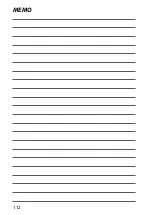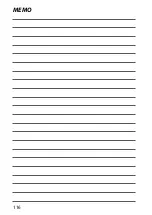107
T
he S
etup M
enus
8
The Setup Menu
DATE STAMP
DATE STAMP
Stamp the time and/or date of recording on photographs as they
are taken.
Option
Option
Description
Description
R
+
S
Stamp new photographs with the date and time of recording.
R
Stamp new photographs with the date of recording.
OFF
Do not stamp the time and date on new photographs.
O
•
Time and date stamps cannot be deleted. Turn
DATE STAMP
off to
prevent time and date stamps appearing on new photographs.
•
If the camera clock is not set, you will be prompted to set the clock to
the current date and time (
P
•
We recommend that you turn the DPOF “print date” option off when
printing images with a time and date stamp (
P
•
Time and date stamps do not appear on movies or panoramas or on
shots taken using 4K burst.
Содержание Finepix XP140 Series
Страница 1: ...Owner s Manual BL00005004 201 EN Series ...
Страница 18: ...xviii MEMO ...
Страница 19: ...1 Before You Begin ...
Страница 30: ...12 MEMO ...
Страница 31: ...13 First Steps ...
Страница 47: ...29 Basic Photography and Playback ...
Страница 52: ...34 MEMO ...
Страница 53: ...35 Movie Recording and Playback ...
Страница 58: ...40 MEMO ...
Страница 59: ...41 Taking Photographs ...
Страница 83: ...65 The Shooting Menus ...
Страница 97: ...79 Playback and the Playback Menu ...
Страница 117: ...99 The Setup Menus ...
Страница 130: ...112 MEMO ...
Страница 131: ...113 Shortcuts ...
Страница 134: ...116 MEMO ...
Страница 135: ...117 Optional Accessories ...
Страница 137: ...119 Connections ...
Страница 148: ...130 MEMO ...
Страница 149: ...131 Technical Notes ...
Страница 180: ...7 3 AKASAKA 9 CHOME MINATO KU TOKYO 107 0052 JAPAN http www fujifilm com products digital_cameras index html ...