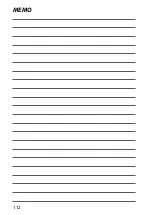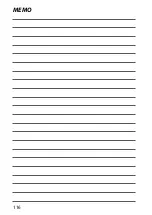111
T
he S
etup M
enus
8
The Setup Menu
K
FORMAT
If a memory card is inserted in the camera, this option will format
the memory card. If no memory card is inserted, this option will
format internal memory.
1
Highlight
K
FORMAT
in the setup menu and press
MENU/OK
.
2
A confi rmation dialog will be dis-
played. Highlight
OK
and press
MENU/OK
to format the memory card or internal
memory.
SET
FORMAT
FORMAT OK?
ERASE ALL DATA
OK
CANCEL
N
To exit without formatting the memory card or internal memory,
select
CANCEL
or press
DISP/BACK
.
O
•
All data—including protected pictures—will be deleted from the
memory card or internal memory. Be sure important fi les have been
copied to a computer or other storage device.
•
Do not open the battery-chamber cover during formatting.
Содержание Finepix XP140 Series
Страница 1: ...Owner s Manual BL00005004 201 EN Series ...
Страница 18: ...xviii MEMO ...
Страница 19: ...1 Before You Begin ...
Страница 30: ...12 MEMO ...
Страница 31: ...13 First Steps ...
Страница 47: ...29 Basic Photography and Playback ...
Страница 52: ...34 MEMO ...
Страница 53: ...35 Movie Recording and Playback ...
Страница 58: ...40 MEMO ...
Страница 59: ...41 Taking Photographs ...
Страница 83: ...65 The Shooting Menus ...
Страница 97: ...79 Playback and the Playback Menu ...
Страница 117: ...99 The Setup Menus ...
Страница 130: ...112 MEMO ...
Страница 131: ...113 Shortcuts ...
Страница 134: ...116 MEMO ...
Страница 135: ...117 Optional Accessories ...
Страница 137: ...119 Connections ...
Страница 148: ...130 MEMO ...
Страница 149: ...131 Technical Notes ...
Страница 180: ...7 3 AKASAKA 9 CHOME MINATO KU TOKYO 107 0052 JAPAN http www fujifilm com products digital_cameras index html ...