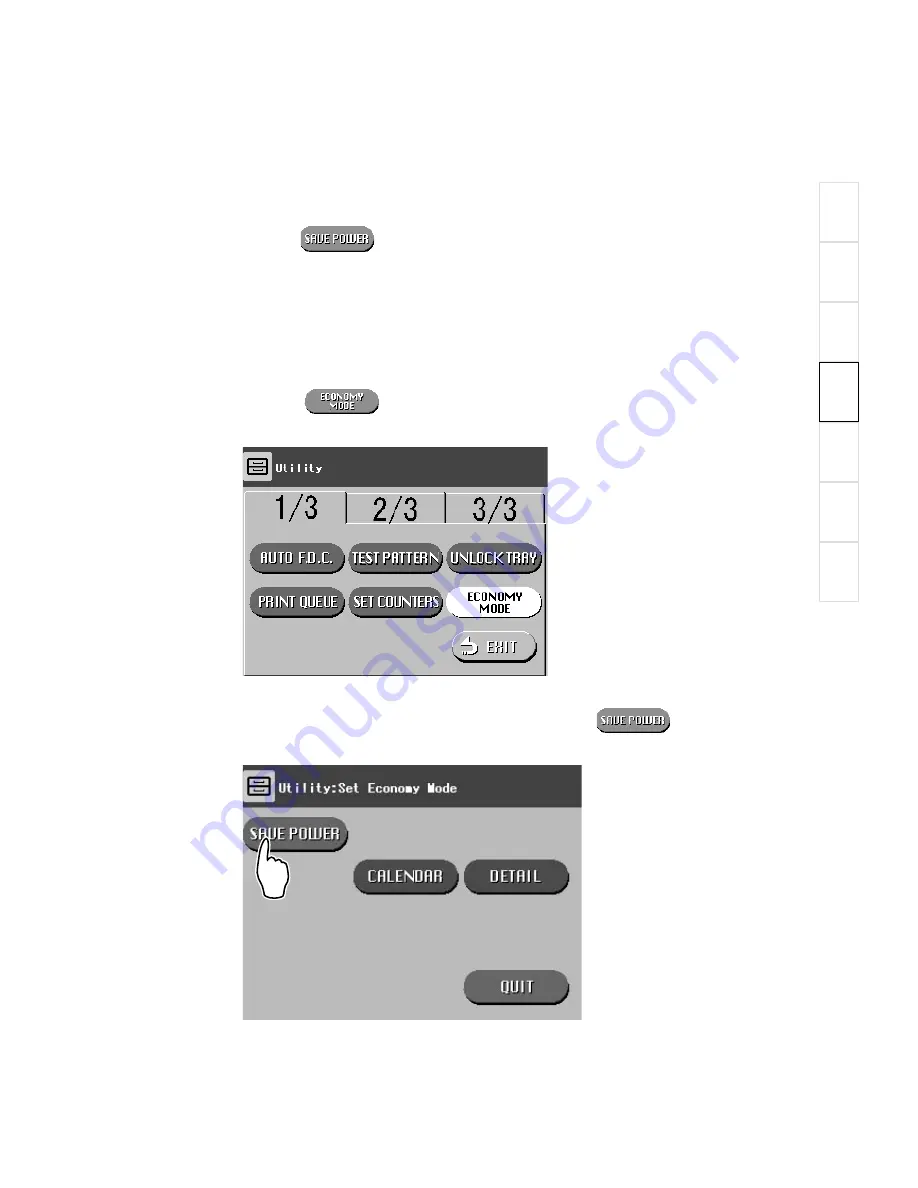
Utility Operation
1
2
3
4
5
6
7
006-240-20 2004.03
4-33
4.8.4 Save Power
Use this mode function when you wish to perform power saving immediately.
Pressing the
button will enable you to proceed immediately to Economy Mode
independent of any time periods determined in Economy Mode.
The operation procedure is as follows.
1
Start up the Utility. (Refer to section 4.2.1.)
2
Perform settings necessary for Economy Mode.
Press the
button on the Utility initial screen (1/3).
[Fig. 4.52] Utility Initial Screen (1/3)
3
A select screen like that shown below appears. Press the
button.
[Fig. 4.53] Set Economy Mode Screen
Содержание Drypix 5000
Страница 7: ...1 1 006 240 20 2004 03 1 Chapter 1 Introduction ...
Страница 17: ...2 1 006 240 20 2004 03 2 Chapter 2 System Overview ...
Страница 23: ...3 1 006 240 20 2004 03 3 Chapter 3 Basic Operation ...
Страница 40: ...3 18 006 240 20 2004 03 Basic Operation ...
Страница 41: ...4 1 006 240 20 2004 03 4 Chapter 4 Utility Operation ...
Страница 87: ...5 1 006 240 20 2004 03 5 Chapter 5 Troubleshooting ...
Страница 125: ...6 1 006 240 20 2004 03 6 Chapter 6 Regular Care and Maintenance ...
Страница 130: ...6 6 006 240 60 2007 03 Regular Care and Maintenance ...
Страница 131: ...7 1 006 240 20 2004 03 7 Chapter 7 Specifications ...
Страница 136: ...7 6 006 240 20 2004 03 Specifications ...
Страница 138: ...Maintenance and Inspection 006 240 20 2004 03 ...
Страница 141: ......
Страница 142: ...FUJIFILM MEDICAL SYSTEMS U S A INC 419 WEST AVENUE STAMFORD CT 06902 U S A ...
















































