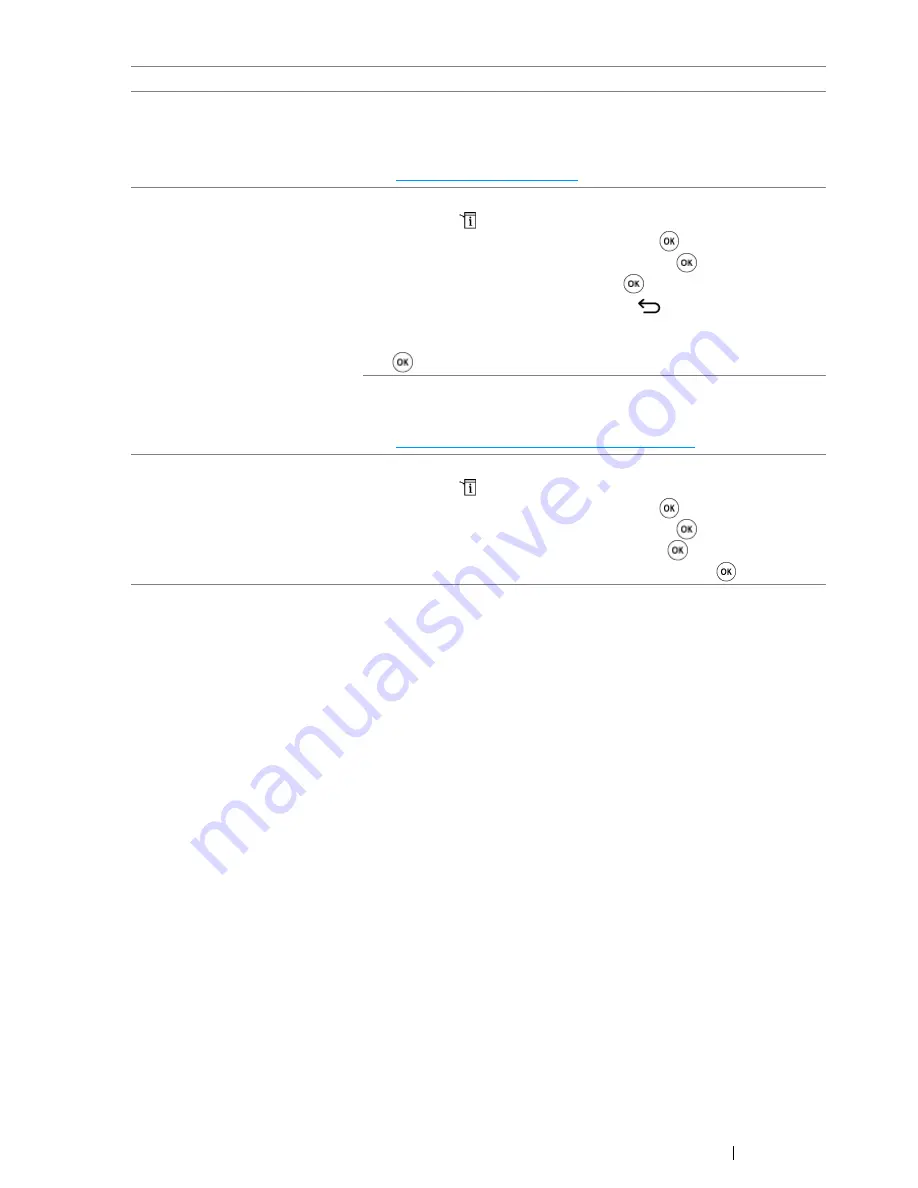
Troubleshooting
391
Blank areas appear at the bottom
of each page or on other pages,
with a small strip of text at the
top.
You may have chosen the wrong paper settings in the user option
setting. Correct the paper settings.
See also:
• "Tray Settings" on page 335
The printer will not send or
receive faxes.
Check if the region is set correctly.
1
Press the
(
System
) button.
2
Select
Admin Menu
, and then press the
button.
3
Select
Fax Settings
, and then press the
button.
4
Select
Region
, and then press the
button.
5
When the setting is correct, press the
(
Back
) button to return
to the previous screen.
To change the setting, select the correct region and then press the
button. Select
Yes
to reboot the printer.
Check that the phone line is connected properly.
See also:
• "Connecting the Telephone Line" on page 236
An error often occurs during a fax
transmission or reception.
Reduce the modem speed.
1
Press the
(
System
) button.
2
Select
Admin Menu
, and then press the
button.
3
Select
Fax Settings
, and then press the
button.
4
Select
Modem Speed
, and then press the
button.
5
Select the desired menu item, and then press the
button.
Problem
Action
Содержание DocuPrint CM215 series
Страница 1: ...1 DocuPrint CM215 Series User Guide ...
Страница 4: ...4 Preface ...
Страница 12: ...12 Contents ...
Страница 32: ...32 Product Features ...
Страница 42: ...42 Specifications ...
Страница 160: ...160 Printing Basics ...
Страница 188: ...188 Copying ...
Страница 294: ...294 Faxing DocuPrint CM215 f CM215 fw Only ...
Страница 357: ...Troubleshooting 357 4 Lower the levers to their original position 5 Close the rear cover ...
Страница 360: ...360 Troubleshooting 7 Lower the levers to their original position 8 Close the rear cover ...
Страница 412: ...412 Troubleshooting ...
Страница 444: ...444 Contacting Fuji Xerox ...
Страница 449: ...Index 449 Wireless Status 300 WPS 303 ...
Страница 450: ...450 Index ...
Страница 451: ......
Страница 452: ...DocuPrint CM215 Series User Guide Fuji Xerox Co Ltd ME6374E2 1 Edition 1 XXXX 2013 Copyright 2013 by Fuji Xerox Co Ltd ...






























