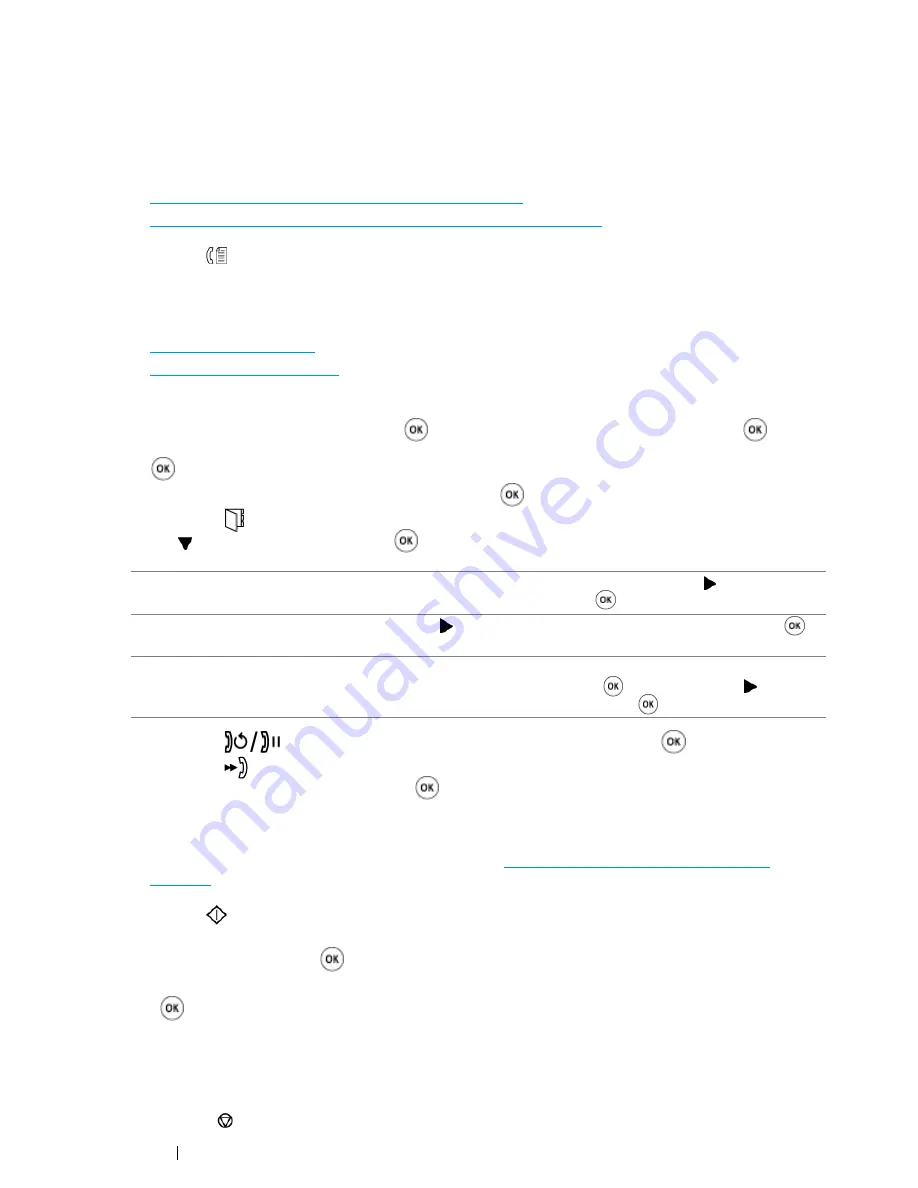
250
Faxing (DocuPrint CM215 f/CM215 fw Only)
Sending a Fax Automatically
1
Load the document(s) facing up with top edge in first into the
ADF
or place a single document
facing down on the
document glass
and close the
document cover
.
See also:
• "Loading an Original Document on the ADF" on page 244
• "Loading an Original Document on the Document Glass" on page 245
2
Press the
(
Fax
) button.
3
Adjust the document resolution to suit your fax documents.
See also:
• "Resolution" on page 246
• "Lighter/Darker" on page 248
4
You can select a fax number by one of the following way:
•
Select
Fax to
, and then press the
button. Select
Keypad
, and then press the
button.
Enter the fax number of the remote fax machine using the
numeric keypad
, and then press the
button.
•
Press the One-touch button, and then press the
button.
•
Press the
(
Address Book
) button, select
All Entries
,
Group Dial
, or
Search
using
the button, and then press the
button.
•
Press the
(
Redial/Pause
) button to redial, and then press the
button.
•
Press the
(
Speed Dial
) button. Enter the speed dial number between 01 and 99 using the
numeric keypad
, and then press the
button.
NOTE:
•
Before you use the One-touch button, you need to register a number for any speed dial from 01 to 08.
For more information on how to store the number, see
"Storing a Number for Speed Dialing" on
page 273
.
5
Press the
(
Start
) button.
When you are using the
document glass
, the display prompts you for another page. Select
Yes
or
No
, and then press the
button.
If you select
Yes
, place the next page on the
document glass
, select
Continue
and then press
the
button.
6
The number is dialed and then the printer begins sending the fax when the remote fax machine is
ready.
NOTE:
•
Press the
(
Stop
) button to cancel the fax job at any time while sending the fax.
All Entries
Displays a list of registered fax numbers. Press the button to select
the recipients, and then press the
button.
Group Dial
Press the button to select the recipients, and then press the
button.
Search
Searches a fax number from the
Address Book
. Enter the text you
want to search, and then press the
button. Press the button to
select the recipients, and then press the
button.
Содержание DocuPrint CM215 series
Страница 1: ...1 DocuPrint CM215 Series User Guide ...
Страница 4: ...4 Preface ...
Страница 12: ...12 Contents ...
Страница 32: ...32 Product Features ...
Страница 42: ...42 Specifications ...
Страница 160: ...160 Printing Basics ...
Страница 188: ...188 Copying ...
Страница 294: ...294 Faxing DocuPrint CM215 f CM215 fw Only ...
Страница 357: ...Troubleshooting 357 4 Lower the levers to their original position 5 Close the rear cover ...
Страница 360: ...360 Troubleshooting 7 Lower the levers to their original position 8 Close the rear cover ...
Страница 412: ...412 Troubleshooting ...
Страница 444: ...444 Contacting Fuji Xerox ...
Страница 449: ...Index 449 Wireless Status 300 WPS 303 ...
Страница 450: ...450 Index ...
Страница 451: ......
Страница 452: ...DocuPrint CM215 Series User Guide Fuji Xerox Co Ltd ME6374E2 1 Edition 1 XXXX 2013 Copyright 2013 by Fuji Xerox Co Ltd ...






























