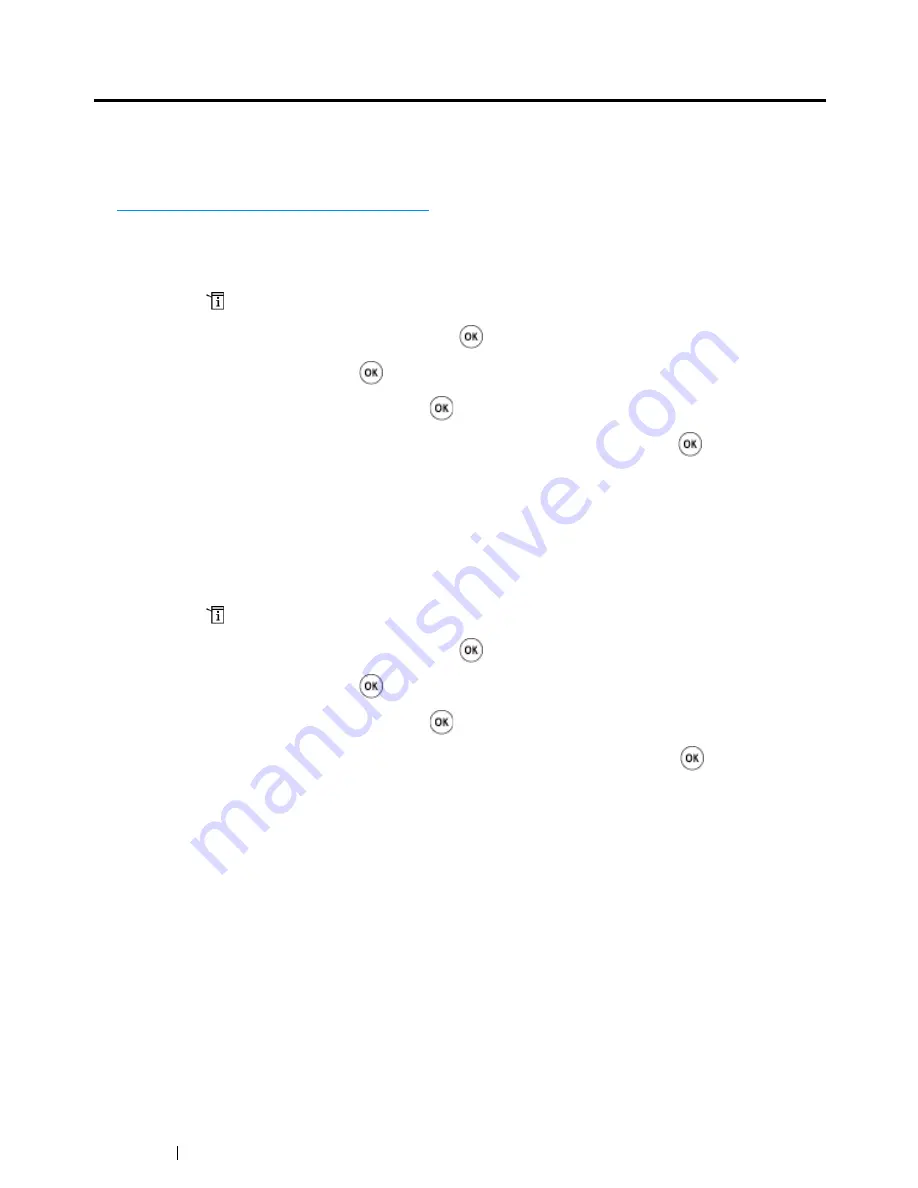
142
Printing Basics
Setting Paper Sizes and Types
When loading print media, set the paper size and type on the
operator panel
before printing.
This section describes how to set the paper size and type on the
operator panel
.
See also:
• "Understanding the Printer Menus" on page 296
Setting Paper Sizes
1
Press the
(
System
) button.
2
Select
Tray Settings
, and then press the
button.
3
Select
MPF
, and then press the
button.
4
Select
Paper Size
, and then press the
button.
5
Select the correct paper size for the print media loaded, and then press the
button.
Setting Paper Types
IMPORTANT:
•
Paper type settings must match those of the actual print media loaded in the tray. Otherwise, print-quality
problems can occur.
1
Press the
(
System
) button.
2
Select
Tray Settings
, and then press the
button.
3
Select
MPF
, and then press the
button.
4
Select
Paper Type
, and then press the
button.
5
Select the correct paper type for the print media loaded, and then press the
button.
Содержание DocuPrint CM215 series
Страница 1: ...1 DocuPrint CM215 Series User Guide ...
Страница 4: ...4 Preface ...
Страница 12: ...12 Contents ...
Страница 32: ...32 Product Features ...
Страница 42: ...42 Specifications ...
Страница 160: ...160 Printing Basics ...
Страница 188: ...188 Copying ...
Страница 294: ...294 Faxing DocuPrint CM215 f CM215 fw Only ...
Страница 357: ...Troubleshooting 357 4 Lower the levers to their original position 5 Close the rear cover ...
Страница 360: ...360 Troubleshooting 7 Lower the levers to their original position 8 Close the rear cover ...
Страница 412: ...412 Troubleshooting ...
Страница 444: ...444 Contacting Fuji Xerox ...
Страница 449: ...Index 449 Wireless Status 300 WPS 303 ...
Страница 450: ...450 Index ...
Страница 451: ......
Страница 452: ...DocuPrint CM215 Series User Guide Fuji Xerox Co Ltd ME6374E2 1 Edition 1 XXXX 2013 Copyright 2013 by Fuji Xerox Co Ltd ...






























